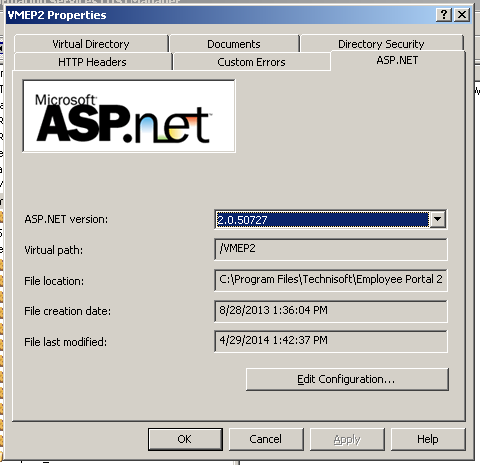Virtual Directory
Use IIS Manager to create a virtual directory called VMEP or VMEP2. Make sure it point to the WebSite subfolder of the installation folder (e.g. C:\Program Files\Technisoft\Employee Portal 2\WebSite)
On the Virtual Directory tab, check that Employee Portal 2 is selected as Application Pool. Execute permissions must be Script only.
On the Directory Security tab, click Edit under Authentication and Access Control. Make sure anonymous access is allowed and set the user as the VMEPuser. Also make sure none of the other authentication options are selected.
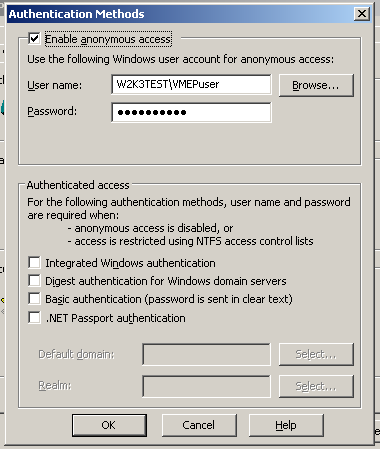
On the ASP.NET page make sure ASP.NET version 2.x is selected