Load Databases Error
If you receive the following error when you attempt to run Advanced Scheduling (AS) for the first time on any particular workstation then try the prescribed solutions outlined further below.
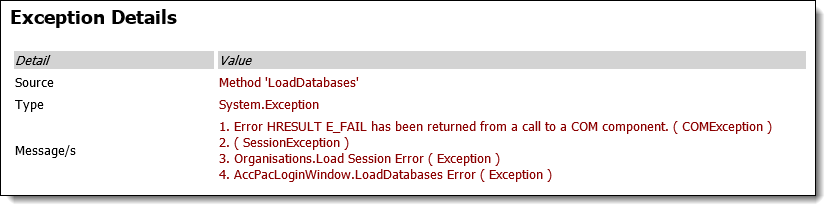
This error is security related and has a couple of common causes.
Folder Permissions
The reason this error actually occurs is because AS is unable to read the ISAM file which lists the databases visible to the current user (i.e. managed via the Sage 300 Database Setup program). This ORGS.ism file can be found in the SITE folder under you Sage 300 install directory. Make sure that the currently logged in Windows user has “Read” permissions on this folder and file.
Run as Administrator
If the folder permissions are okay then does it make a difference if you run AS as Administrator? Simply locate the VM2305.exe installed on your computer (usually in the C:\Program Files(x86)\Technisoft\Advanced Scheduling folder), then right click on it and select “Run as Administrator”. If this works then it will be necessary to run Sage 300 as administrator to also run AS from within there.
