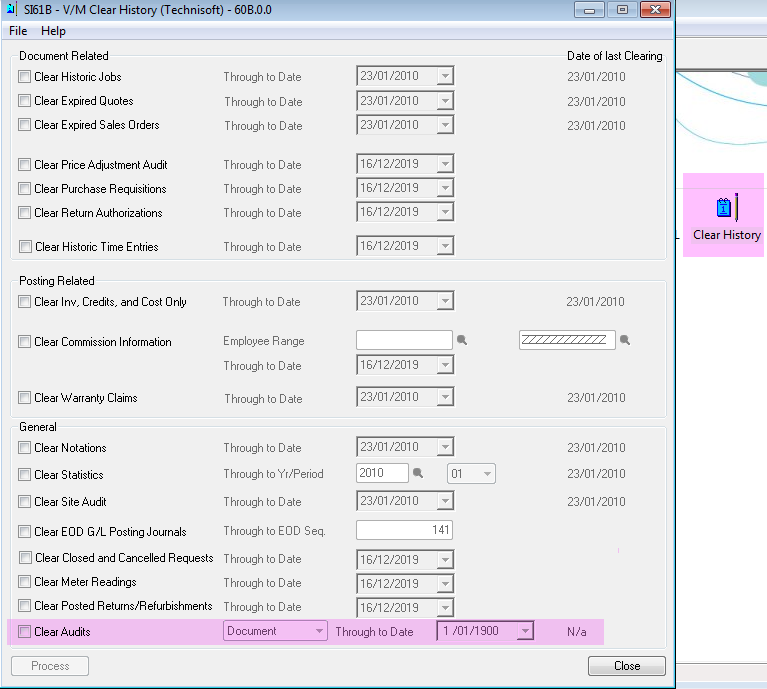Audits
 »
»  »
» ![]()
Overview
Use this option to set up various fields to be Audited and displayed when prompted from within Document Entry, Return Authorizations and Budgets
Setting up Audited Fields
Select a table from either the Document, Returns or Budgets programs as listed.
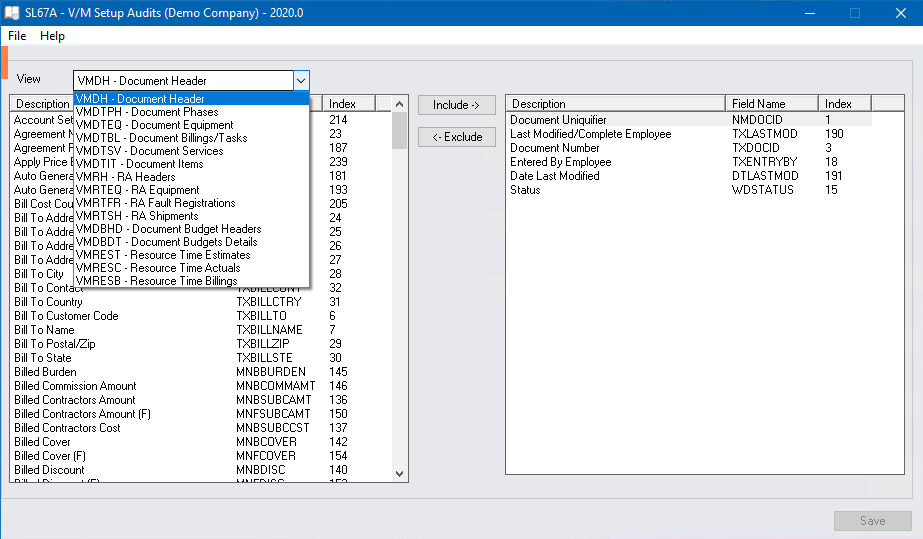
Choose a field and select “Include” to add the field for audit purposes.
Clear History Audits
Tracking audits has the propensity to accumulate an enormous amount of data.
A Clear Audits option has been added to the Clear History program in order to purge unwanted audit history.