CRM Case Note and Case Description Transfer
To enable transfer of CRM Case Note and Description to Service Manger follow these steps:
1.In CRM Select Administration > Customization > Cases > Tabs tab, click Case, select Service Manager then modify the Custom File field to use the file: Technisoft/VM_PromoteCaseToJob2.asp
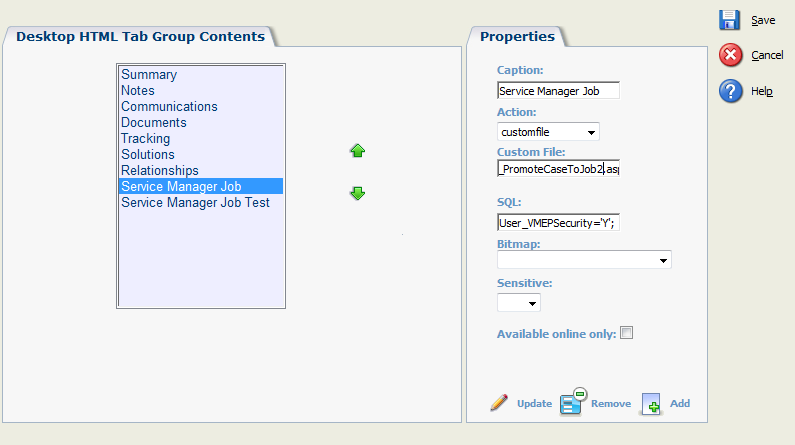
2.It is assumed that this field is transferred: case-problemnote. Otherwise modify the highlighted line in this file: Technisoft/VM_PromoteCaseToJob2.asp.
3.For transfer of description confirm the descField is set correctly.
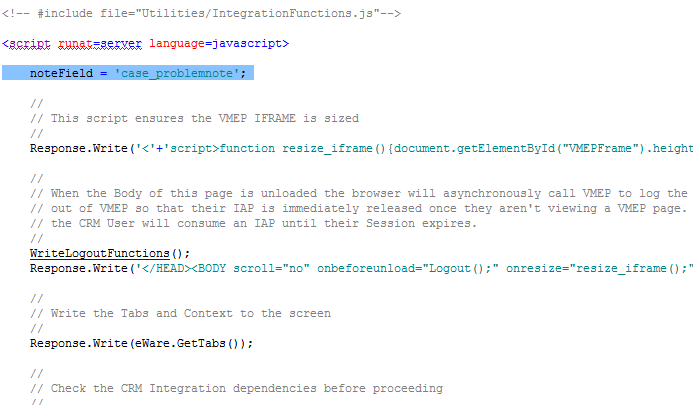
4.To use it: Create a Case in CRM and fill in the Problem Description Field (or another field configured as described above)
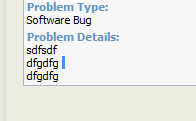
5.For that case: click on the Service Manager Job tab and create a new Job.
6.The Job will appear with a Service Manager Notation with the same content.
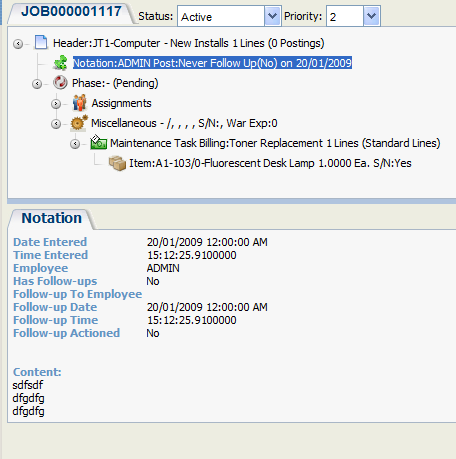
7.The Case Description is transferred to the Job Description field.
8.Be aware that at this stage there is no further synchronization between these Notes. e.g., if the Problem Description is changed in CRM, this Service Manager Notation is not changed. The same applies to the Description field.
