Date and Number Formats
By using the built-in ASP.NET globalization setting it is possible to configure the application to use a specific date and number format other that what the server’s default Regional setting is. The setting is found in web.config under the <system.web> section. The web.config must be opened as Administrator to allow modifications to be saved.
See this link for valid settings: http://msdn.microsoft.com/en-us/goglobal/bb896001.aspx
<globalization culture="en-us" uiCulture="en-us" />
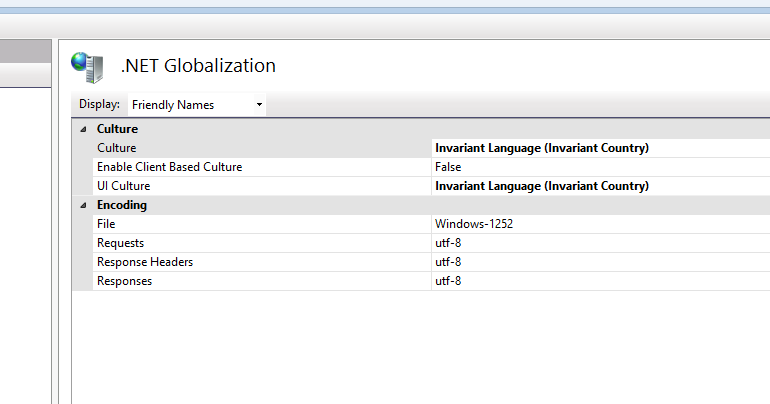
Files required for the Date and Time picker is located in this subfolder:
/scripts/cultures_datebox based on server globalization settings.
Standard English speaking countries are included in the above subfolder, but other files can be downloaded from this location:
