Date and Time
On date or time fields the date or time picker can be used by selecting the highlighted calendar buttons shown in image below.
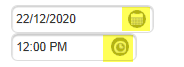
In addition to using the finder you can manually type in dates.
The date finder will close automatically when you select a date, but on the timer finder you will have to select the date and then click/tap Set Time to select the time.
The date and time format required is set centrally on the server.
