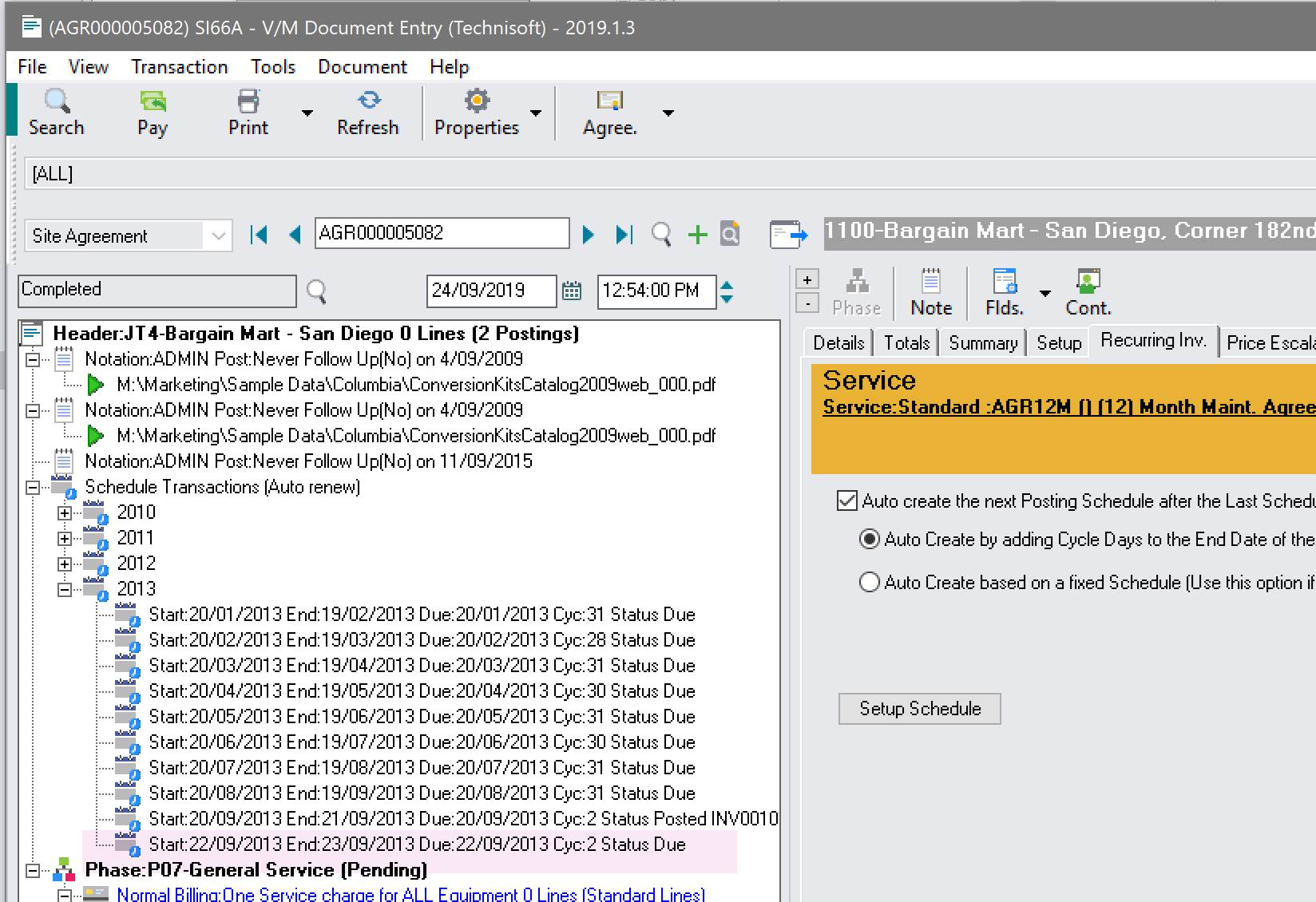Cancelling an Agreement
It is not possible to delete or cancel an Agreement that has billing Posted, it can only be Expired.
For example, in the case of a Meter Agreement as per the image below, it is effectively just disabled so no further entry can occur.
Expiring an agreement is basically a two stage process.
1 - Disable the Agreement
2 - Disable the Billing Document
Select V/M Documents > Agreement Setup
Enter the Customer Number and select Go >> to load the agreement. Use the Search icon to quickly find by if the Customer finder is not sufficient.
Set the Status of the Agreement to Expired.
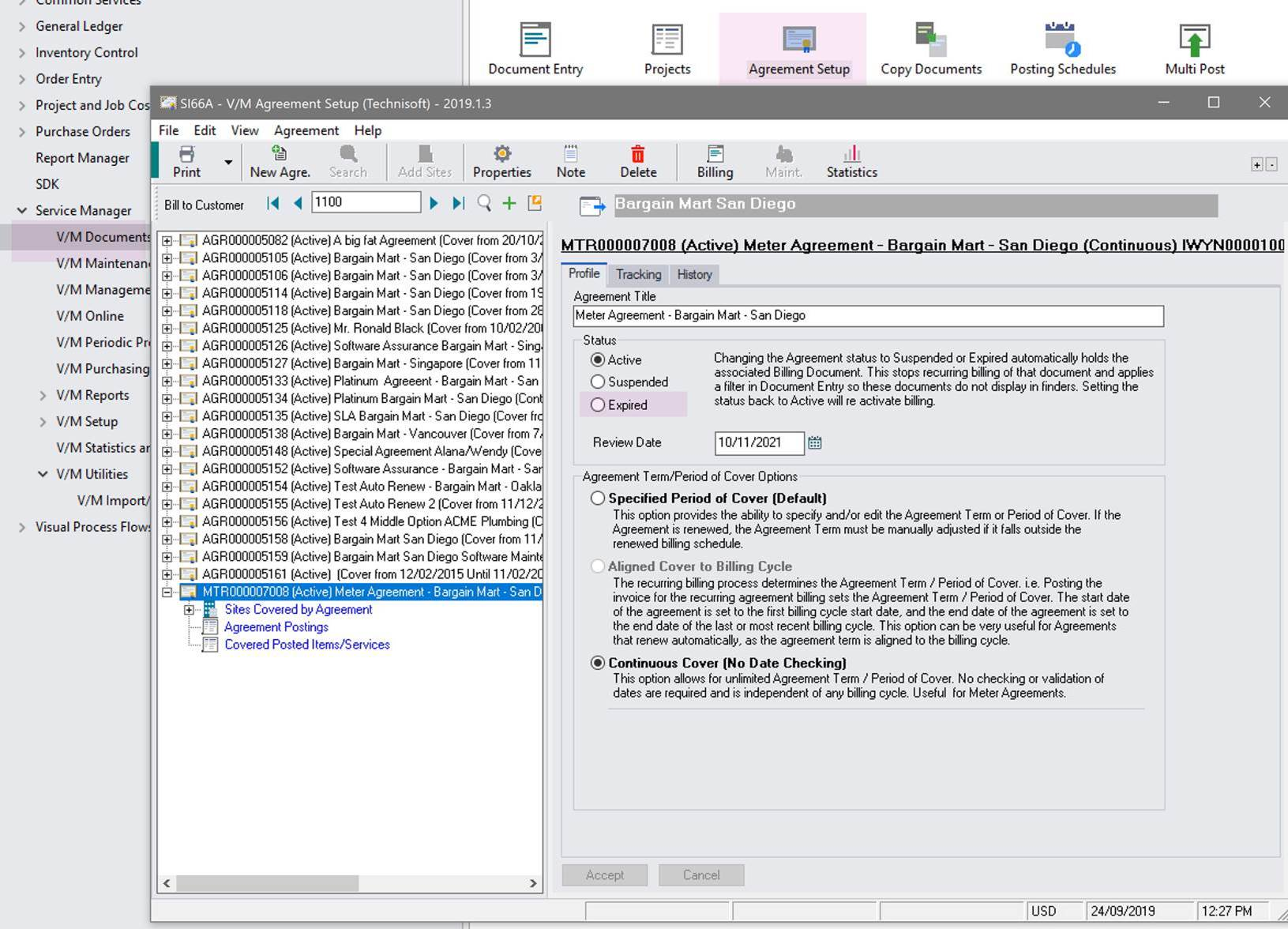
The status of the Billing Document should appear and select Completed and Accept.
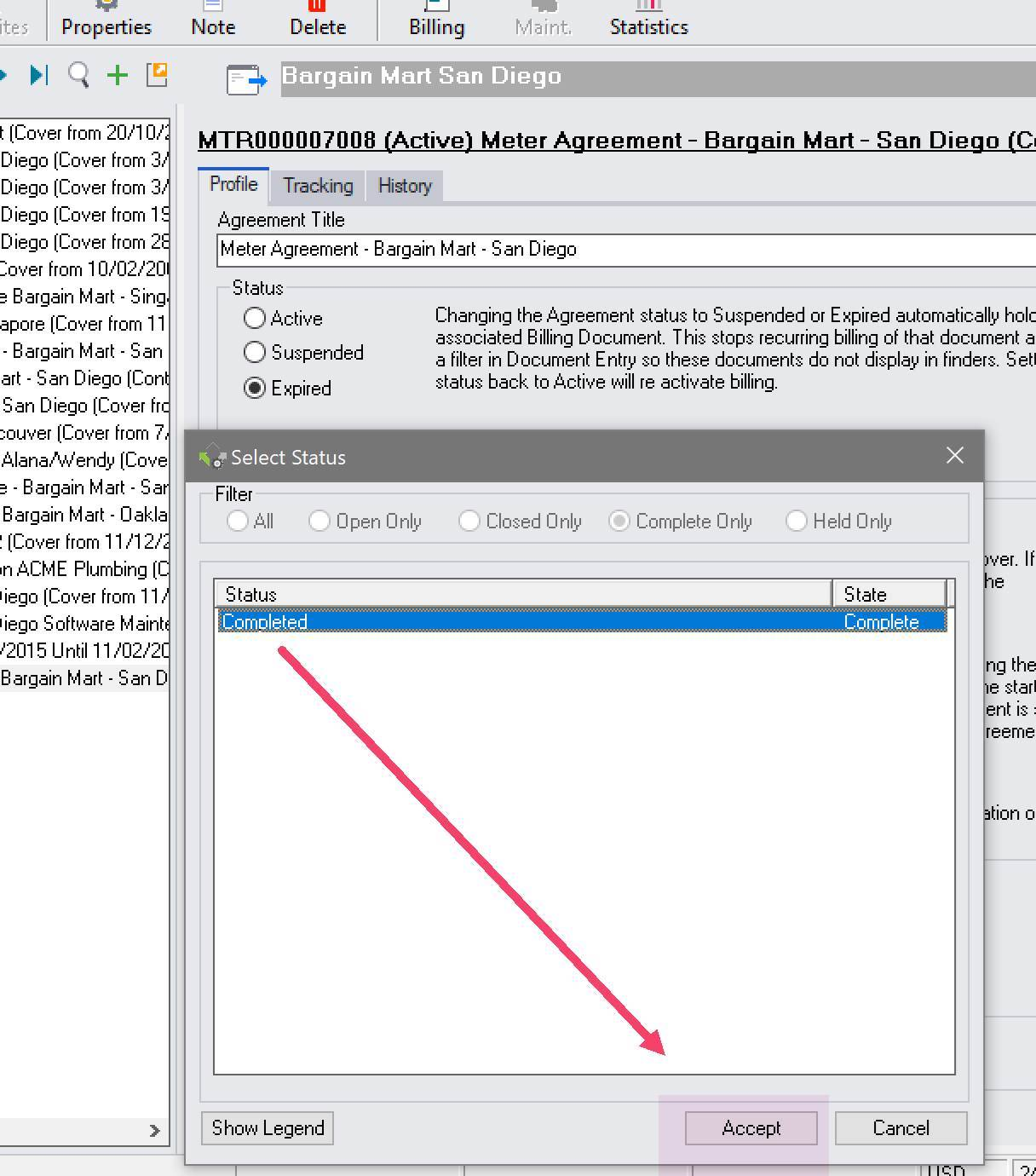
If the Document does not complete it will likely be because there are lines that can still post.
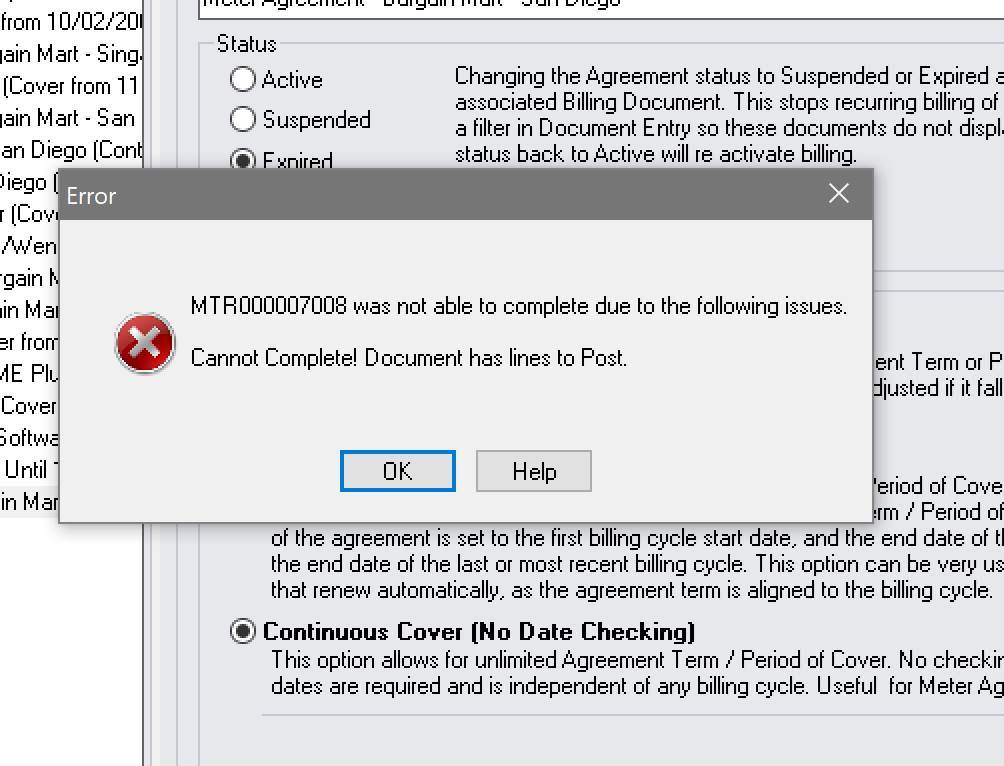
If you are prompted with a message to clear Lines on Supply or Back Order select “Yes”.
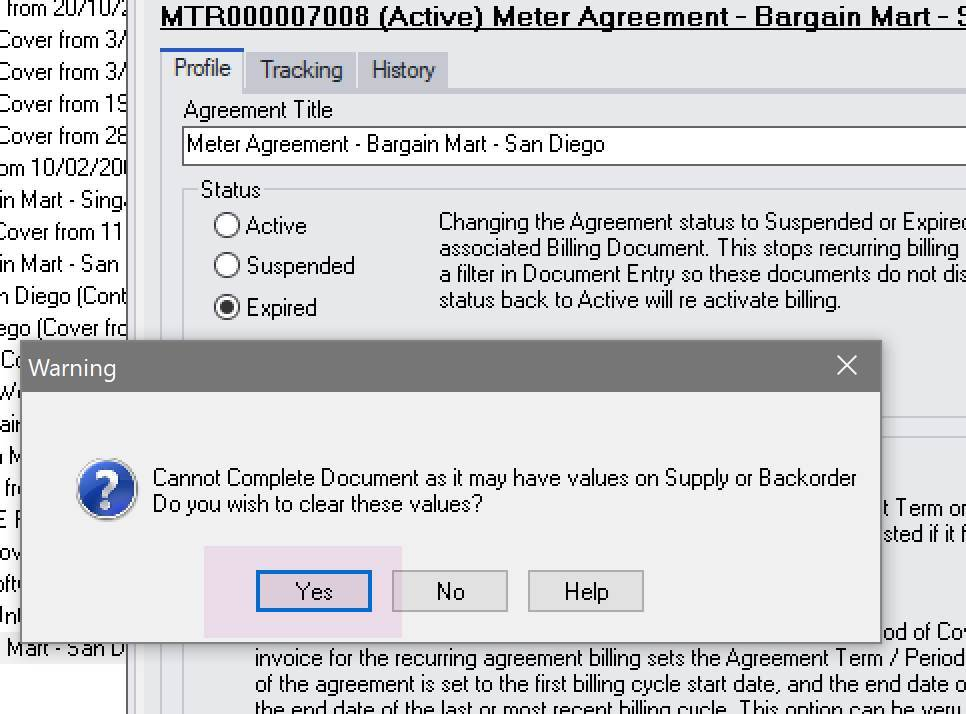
The Status on the Billing Document should now be set to “Completed” and you are finished.
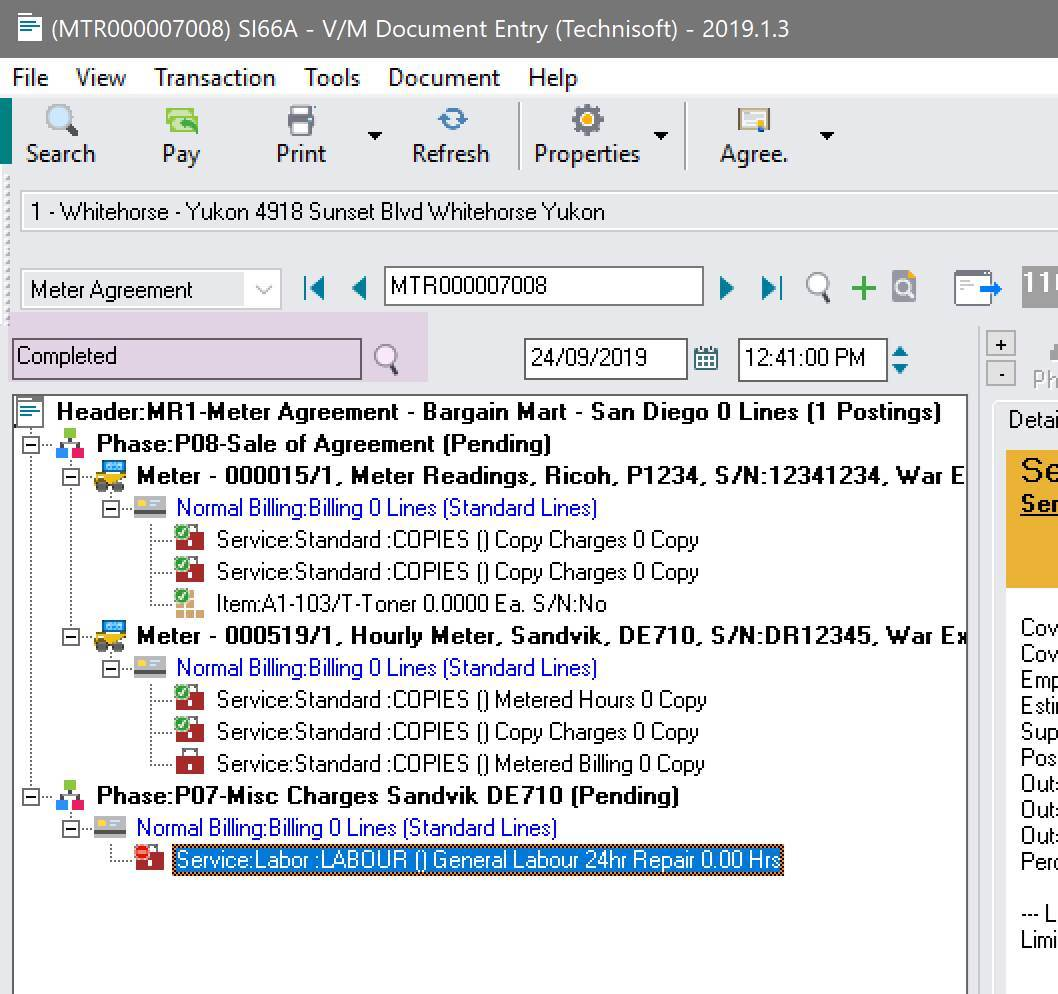
In Agreement Setup if you select View, and check Show Active/Current Only you will no longer see the agreement in the Agreement list for that customer.
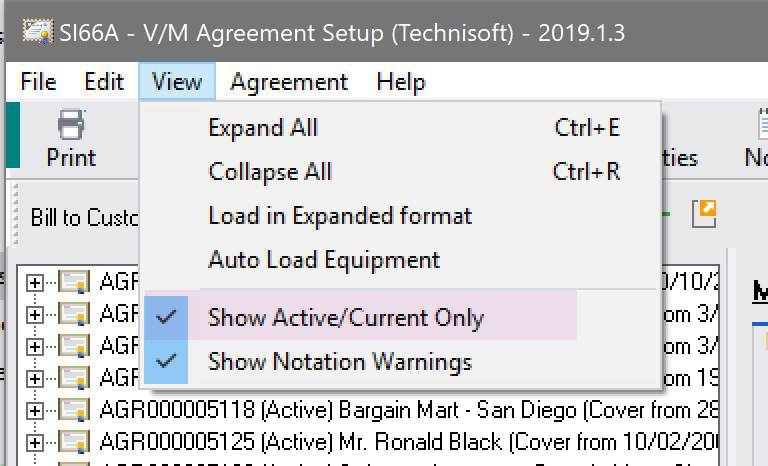
For Site Agreements that have Recurring Billing there is a Third step required and that is to disable the Recurring Invoice function if applicable.
Open the Billing Agreement Document.
Select the Recurring Invoice tab and uncheck “Auto create the next Posting Schedule after the Last Schedule is posted".
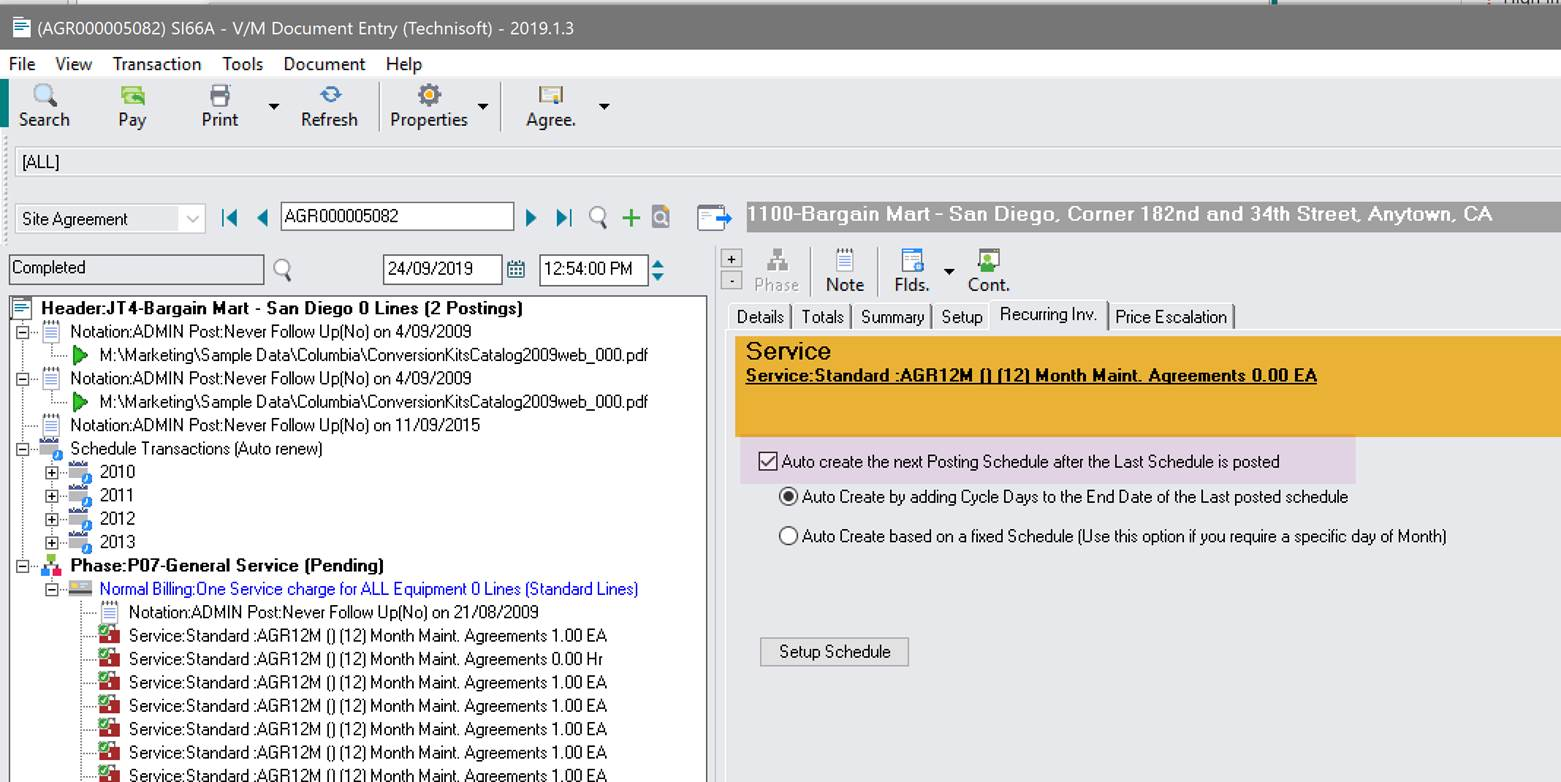
Click the Schedule in the Tree and if there are any Schedules with Status Due delete those.