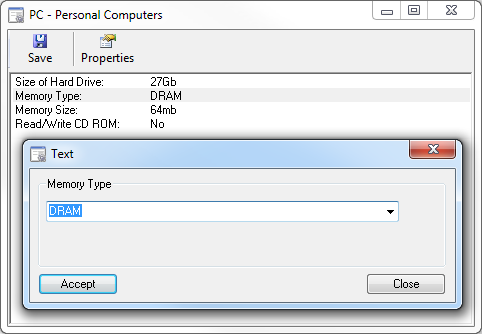Equipment Custom Fields
Right-click the relevant Equipment node in the document tree, select Custom Fields and then View Equipment Custom Fields.
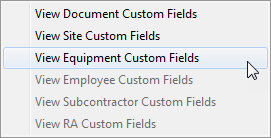
The relevant Custom Field template will be displayed. Change a Custom Field by double-clicking on it.
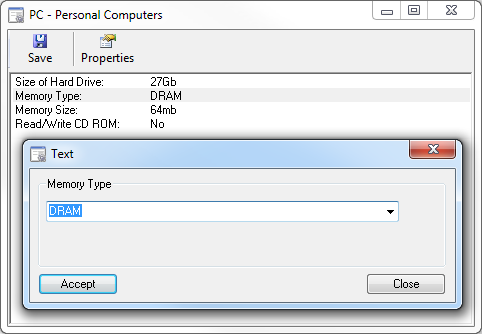
Right-click the relevant Equipment node in the document tree, select Custom Fields and then View Equipment Custom Fields.
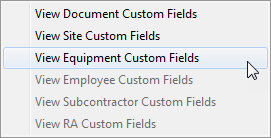
The relevant Custom Field template will be displayed. Change a Custom Field by double-clicking on it.