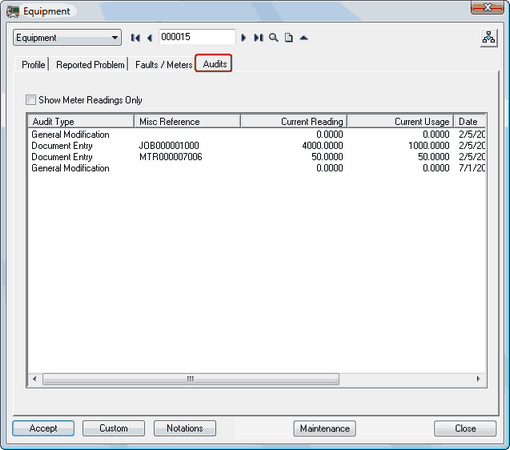Equipment Details
To view or change Equipment line details, double-click the Equipment line or right-click the Equipment line and then select Properties. The Equipment window will be displayed.
Profile tab
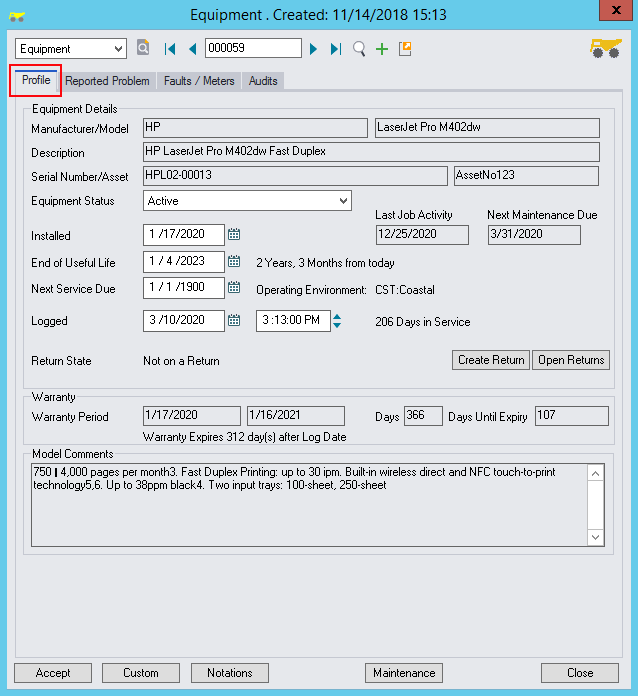
Advanced Maintenance details for Equipment can be displayed by clicking the Maintenance button.
The Advanced Maintenance Add-On Maintenance Setup window will be displayed with the Equipment highlighted and the Loading tab selected.
Note: Maintenance Details are only available for Equipment if the optional Service Manager Advanced Maintenance Add-On is installed.
Reported Problem tab
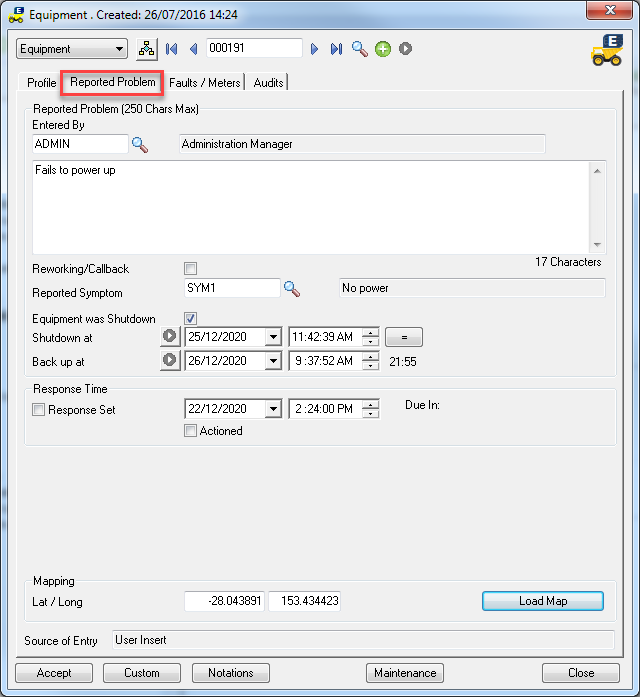
Faults / Meters tab
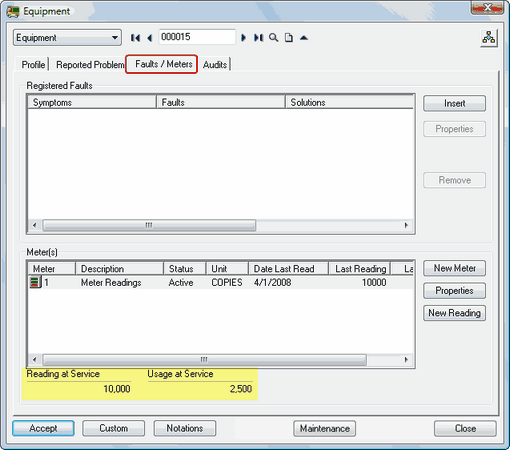
Note: When a meter reading is added to an Equipment line in Document Entry, the Reading and Usage values are retained in the document Equipment record. These values can be modified and will flow on to the invoice values during posting.
Audits tab