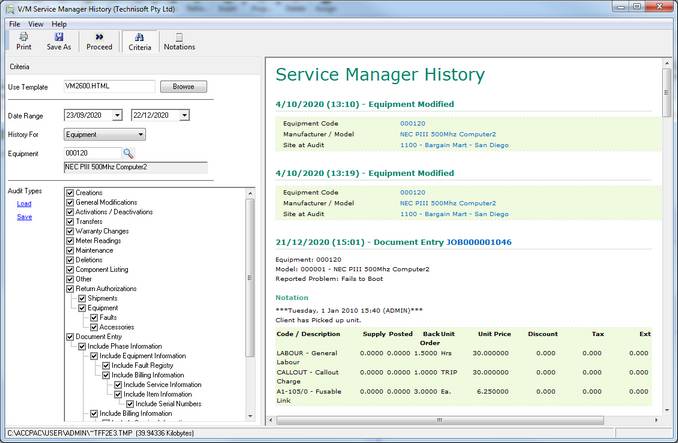Right-click the relevant Equipment node in the Document tree and then select History. The Service Manager History window will be displayed.
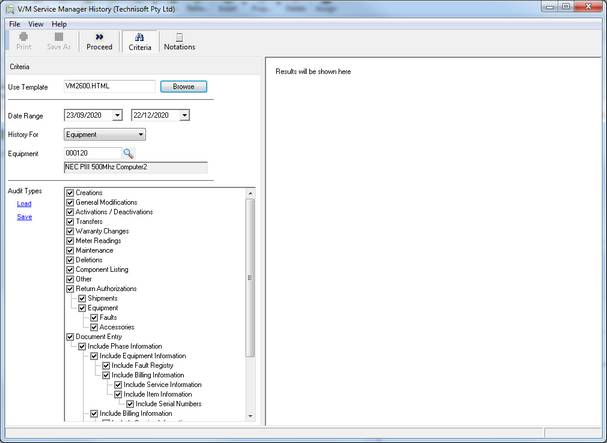
Select the required criteria and then click  .
.
The resultant Service Manager History Report will be displayed in the right-hand pane.