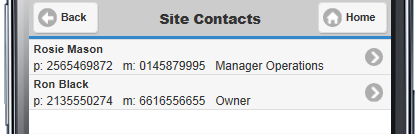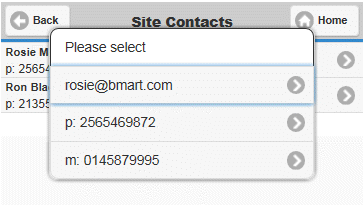Email and Phone Link
By clicking/tapping a name or role text (e.g. Entered By or Manager of a job) an email can be sent to them using the default email program of the device.
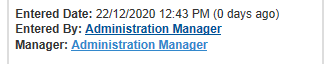
Also, if on a phone, by clicking/tapping a phone number the user is taken to the Phone application with the number selected and ready to call. This will only work seamlessly if the phone number field contains numbers only.
Below is an example of a Contact field, also note the More Contacts link to see all contacts for a site.
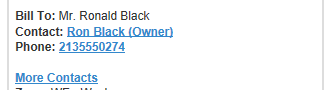
The image below shows the More Contacts screen once selected. By tapping a contact, a 'Please Select' popup will appear where the user can choose from the list of contact options including multiple phone numbers and email address.