Converting CRM Opportunities to Service Manager Quotes
A CRM Opportunity can be converted to a Service Manager Quote by creating a new Service Manager Quote within the CRM Opportunity. To do this, click the Service Manager Quote tab in the Opportunity screen (or use a workflow within the CRM Opportunity) and then create the Service Manager Quote.
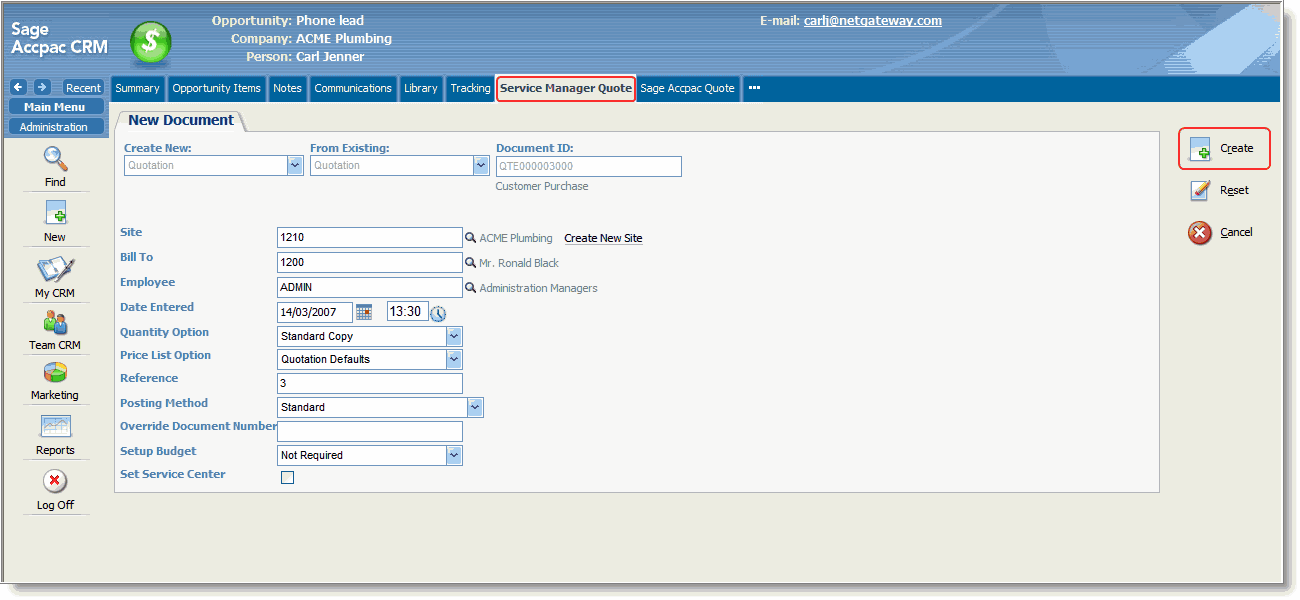
Once the Quote has been created it is linked to the Opportunity and can be viewed at any time by clicking the Service Manager Quote tab in the Opportunity screen.
Items that are added to a Service Manager Quote are added to the Opportunity as Opportunity Items, and the Opportunity Total and Status are updated when the Quote is modified.
Quoting Prospects that are not Customers
Issue
We want to quote a Prospect that is not a Customer in Accounts Receivable. It appears that you must promote a Prospect to a Customer before you can generate a Quote.
Comments
CRM links one A/R Customer to one CRM Company. It is not possible to have more than one CRM Company link to the same A/R Customer. That is a CRM/Sage 300 limitation. Therefore if you use a 9999 account (e.g., cash customer) to create the Quote, that will be linked to the CRM customer. It is not possible to link more than one CRM Company to that A/R customer, therefore you would need an account in A/R for each Quote.
The Bill To in Service Manager can be changed later from 9999 to an actual Bill To once the Quote has been accepted and the A/R Customer has been created, but it is not possible to start that process in CRM. The Customer must exist in CRM before a Quote can be created, so a CRM solution will not work this way.
Note: It is possible if using the Employee Web Portal without CRM to set up one A/R 9999 account and point it to more than one A/R Customer. Just remember however that you will require IAPs if using the Employee Portal standalone.
