CRM Workflow Integration
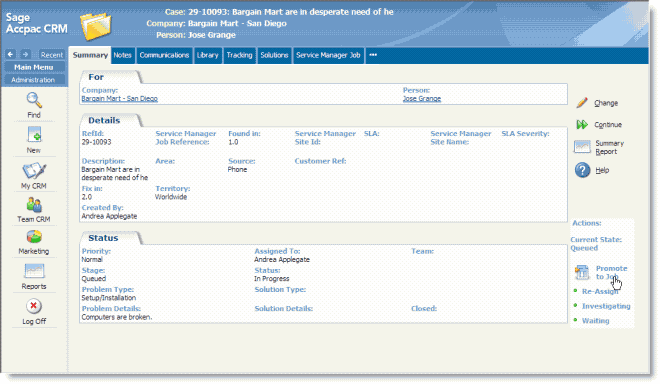
The CRM Opportunity and Case workflow can be modified to include the concept of promotion to Quotes and Jobs respectively by using the CRM Workflow engine. The following scenario provides an example of how to do this.
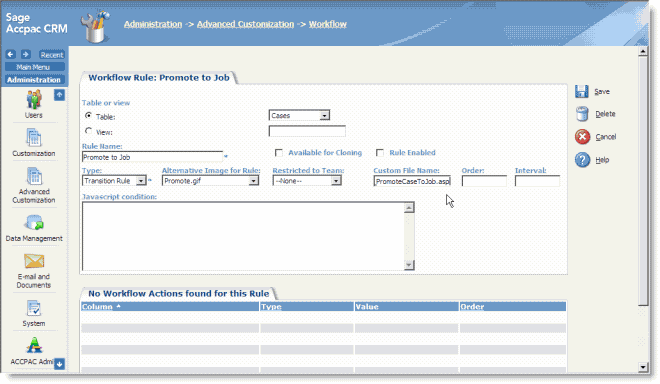
•After disabling the Case Workflow in CRM, create a new Workflow Rule called Promote to Job.
•Set the Alternative Image for Rule to Promote.gif
•Enter Technisoft/VM_PromoteCaseToJob.asp as the Custom File Name.
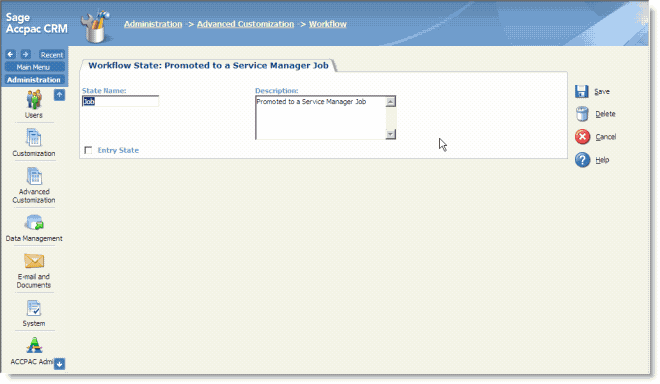
•Create a new Workflow State called Job.
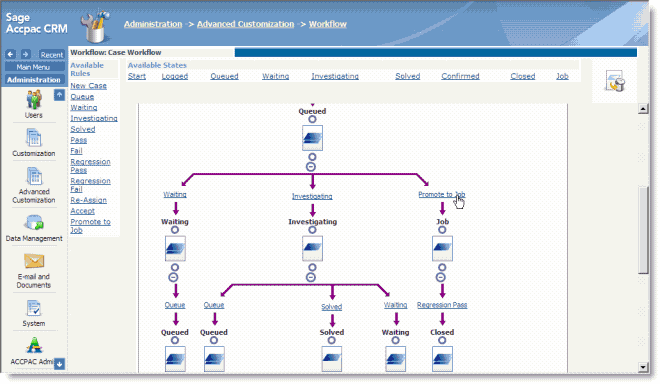
•Drag the Promote to Job Transition Rule onto the Workflow in the desired position.
•Drag the Job State onto the Workflow diagram and attach it to the Promote to Job Transition Rule.
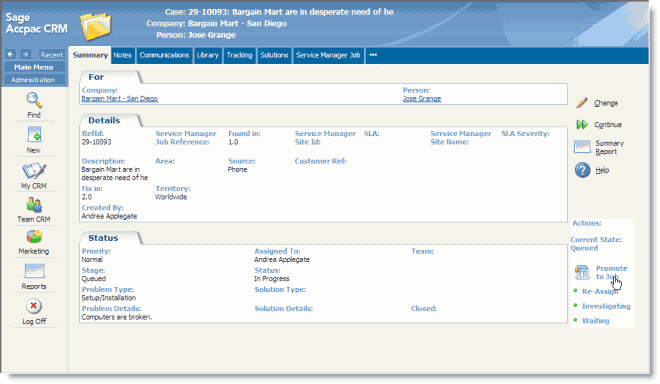
When you create a new Case or access an existing Case the Promote to Job Workflow Action will appear as part of the Workflow you just defined.
