Creating Sites
 » Site
» Site
Employees can create a new Site for an existing A/R Customer using the Create New Site screen. It allows the Employee to specify the Site Details, Primary Contact and optionally, Custom Fields information for the new Site.
The Create New Site screen can be accessed from the Main Menu.
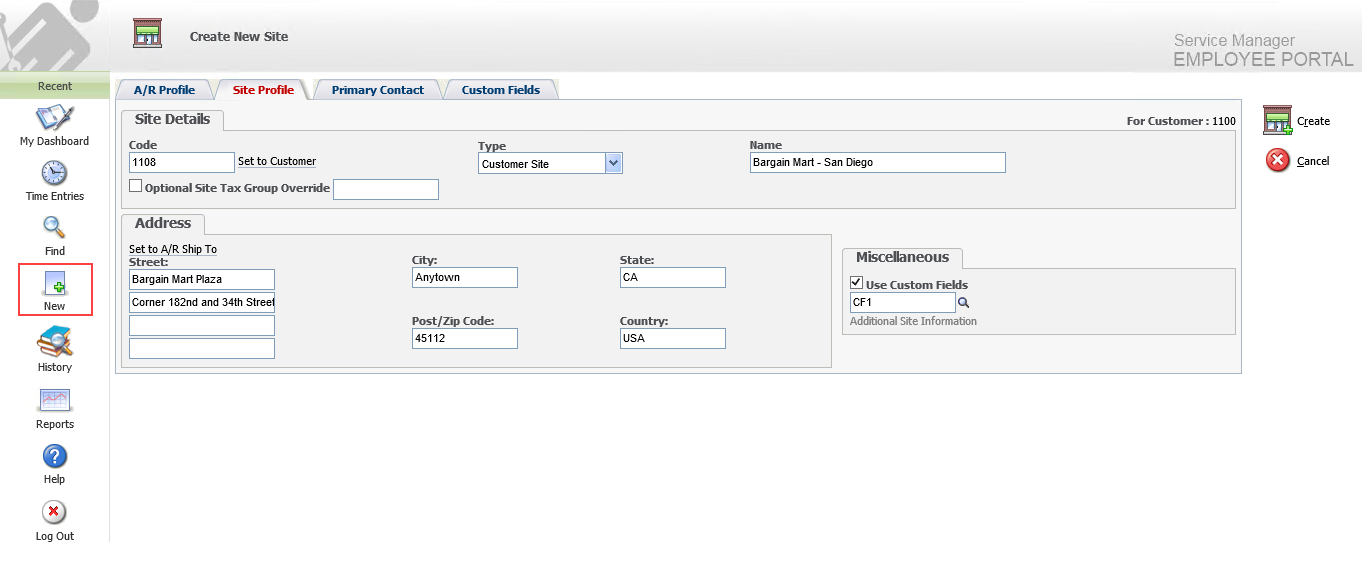
Click New.
The New drop-down list will be displayed.
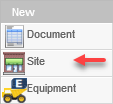
Select Site.
