Location Settings
Capture Lat and Long on Time Recordings
To allow the use of Latitude and Longitude logging of employee co-ordinates when recording time, the checkbox for Track and Log Lat/Long on Time must be enabled within Service Manager's V/M Company Options
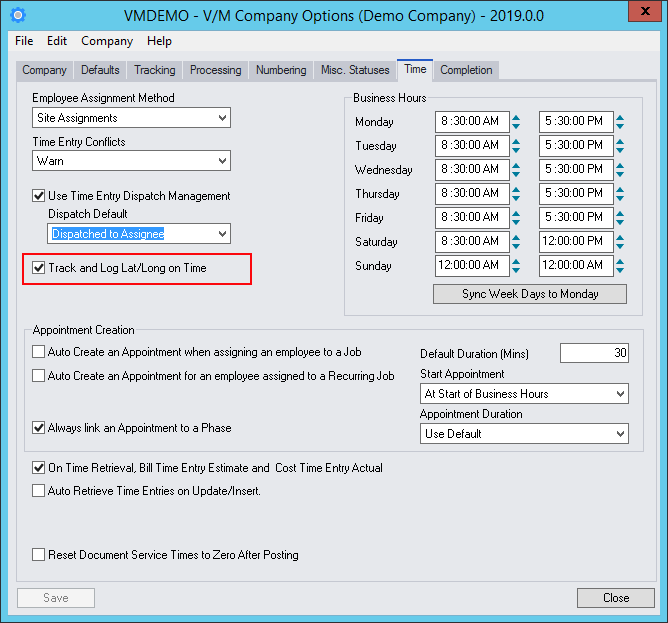
This setting enables Field Portal to capture the Lat\Long when a recording is started and stopped. E.g. a Tech is tech travels to site, or is on site, and when they finish.
There is a Lat/Long stored in the Time Entry Actual table.
To view the recorded Lat/Long open the Time Entry Actual from the desktop and select “GPS Details Available – View Map”. This option will indicate where the start and stop of the recording was taken from and map a line if they are in different locations.
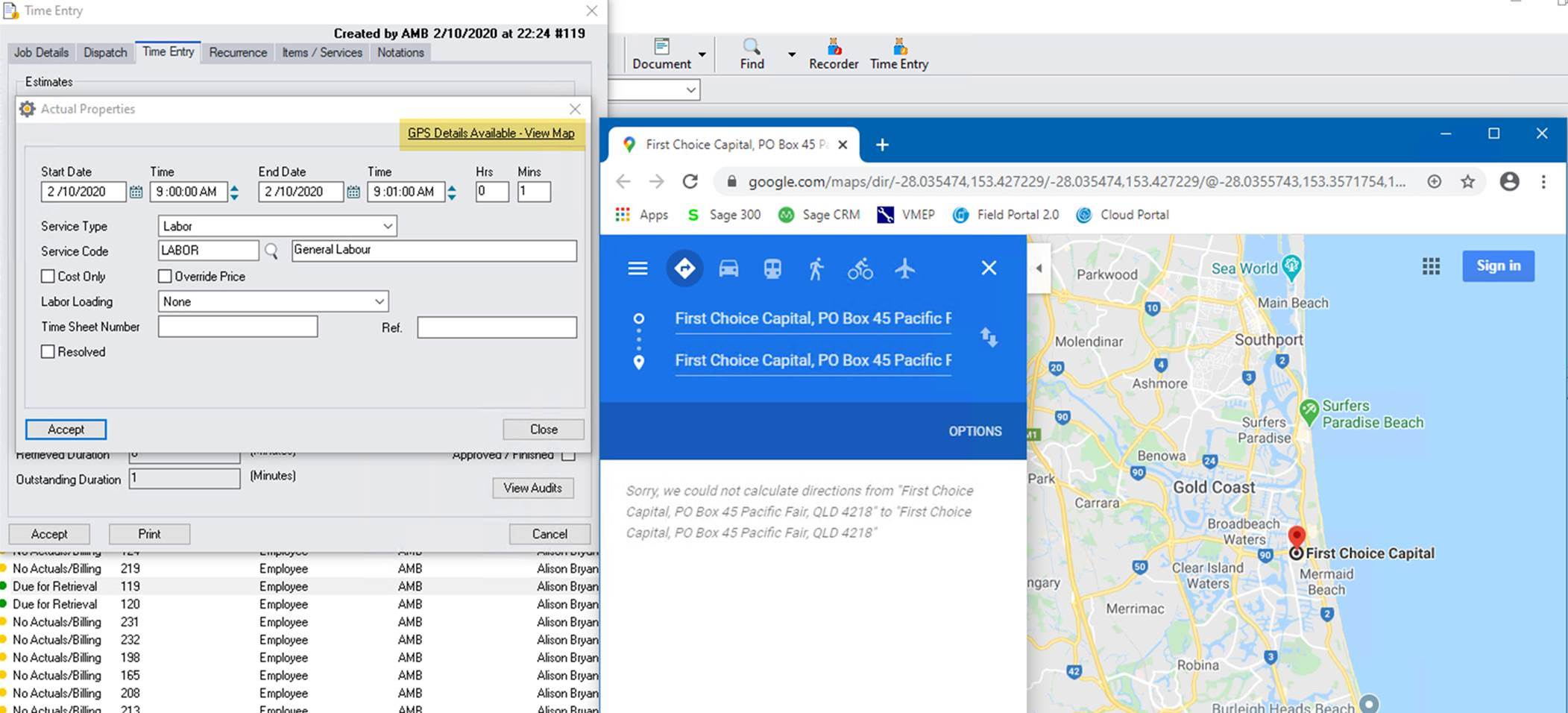
Audit
It is also possible to Audit Track the Lat/Long for Actual Time recordings.
Select VM Setup > VM General > select Audits.
From the drop down select the VMRESC table and include the Time Actual Start/End fields to Audit track these entries.
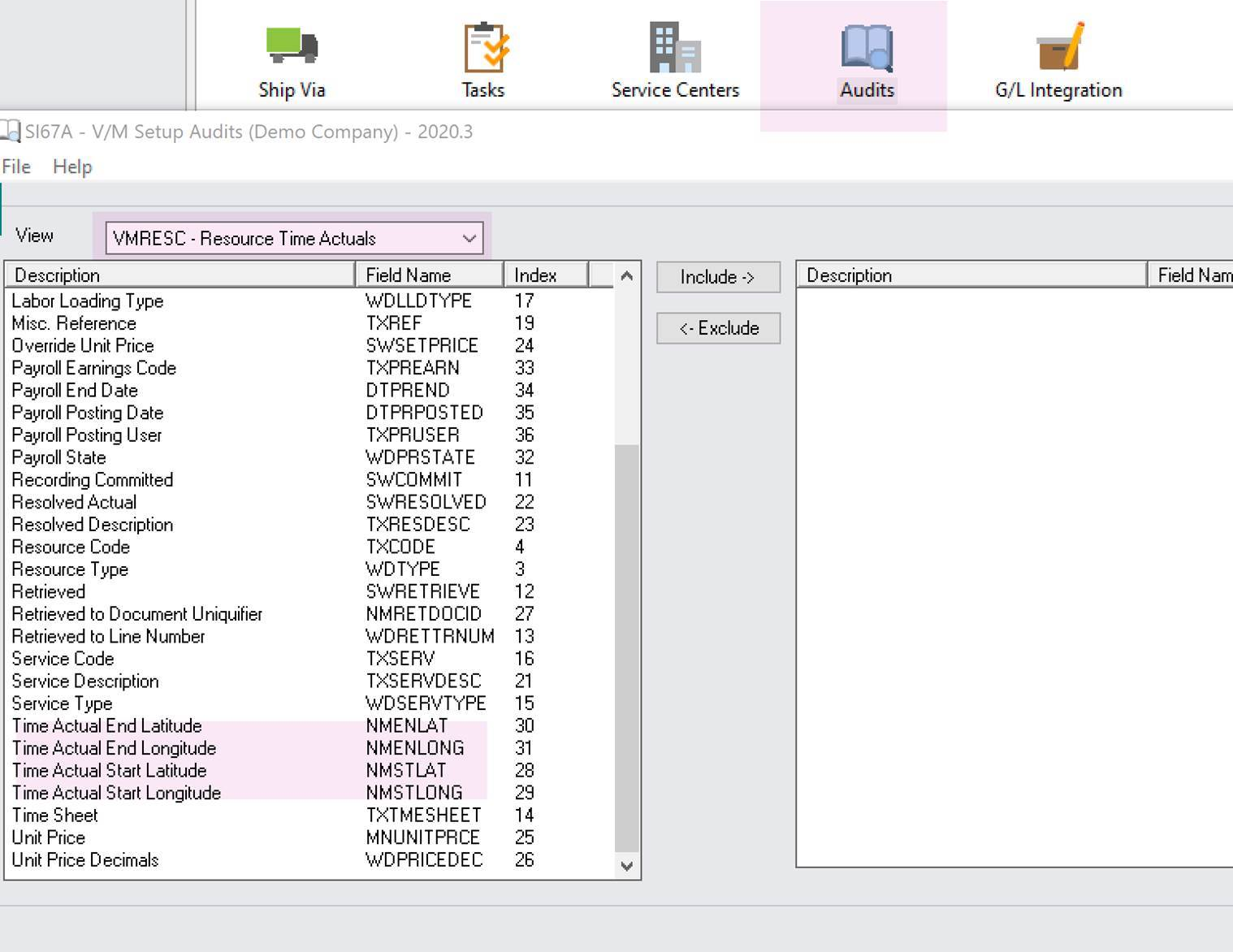
Open the Time Entry to View Audits including Lat/Long audits.
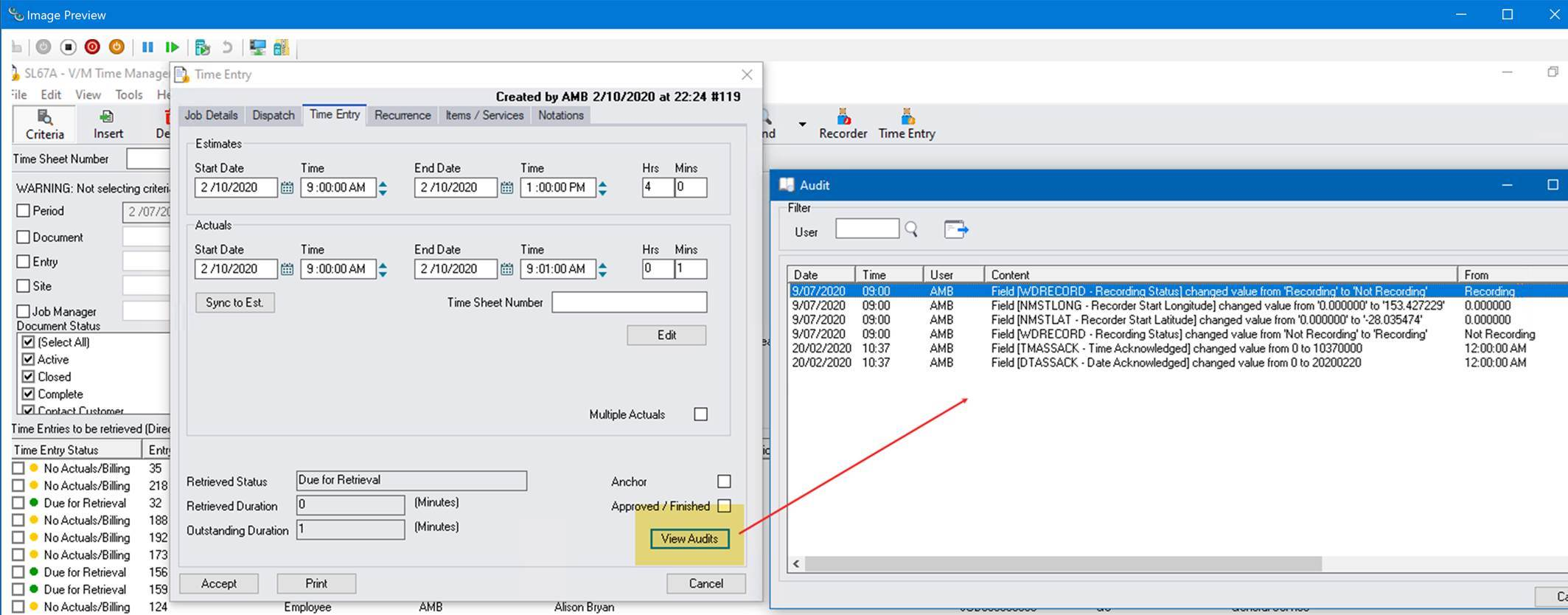
Capture Lat and Long on Page Change
To Allow the Latitude and Longitude logging of employee co-ordinates when the Employee changes pages in Field Portal, open the Field Portal Configurator. On the Settings tab set the “Employee location interval tracking in minutes (0=off).”
This enables Field Portal to log a lat/long based on page changes made in Field Portal.
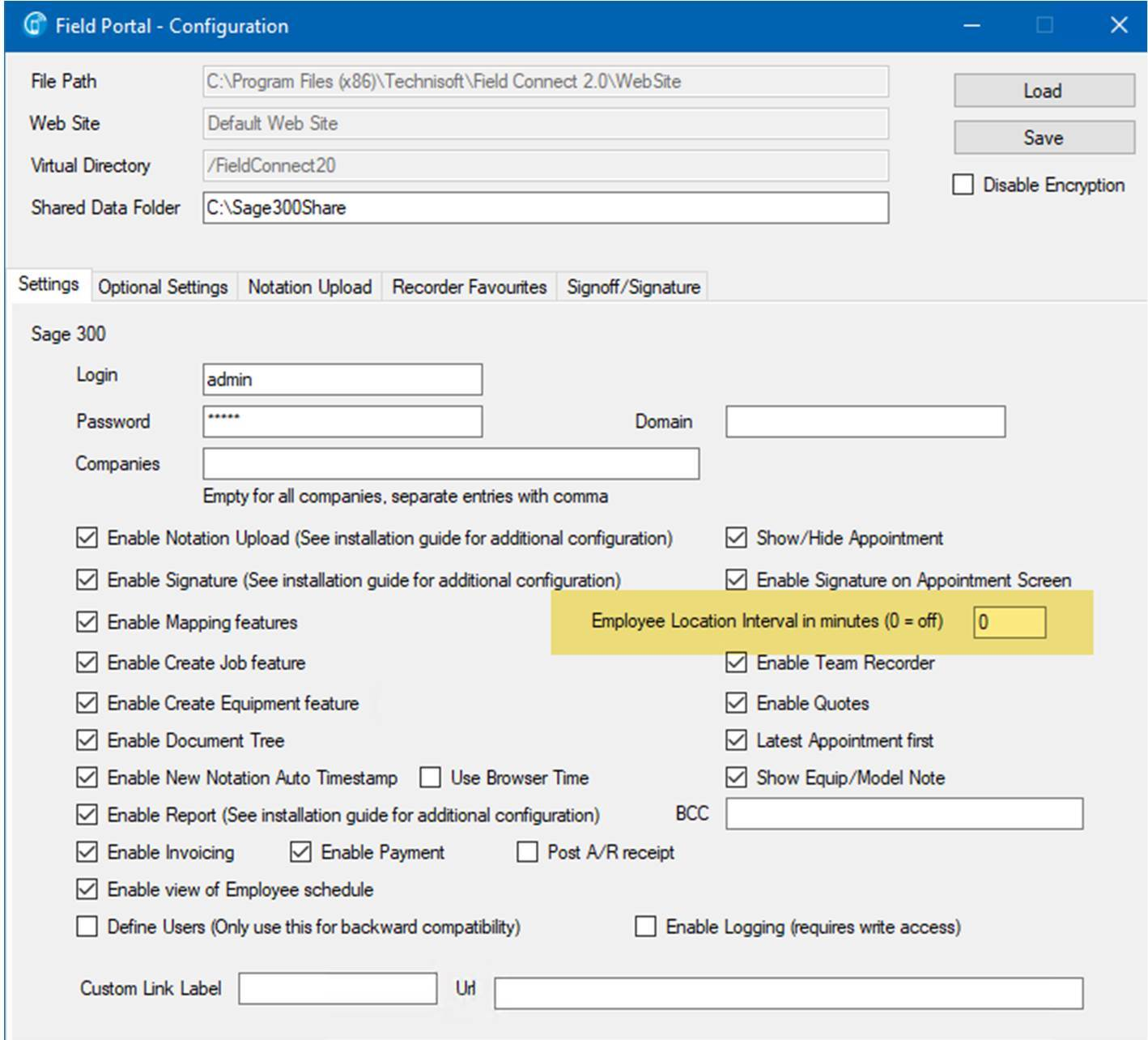
Field Portal will log the Lat/Long on page change to the VMLLG table.
There is no standard report on the desktop to view the Lat/Longs captured but using this table a customer report can be written as required.
