Report Settings
For Reports to operate in Field Portal full permission must be given to the Field Portal Virtual Directory Physical Path user for the WebSite subfolder in the installation folder.
Give the local group IIS_IUSRS full access.
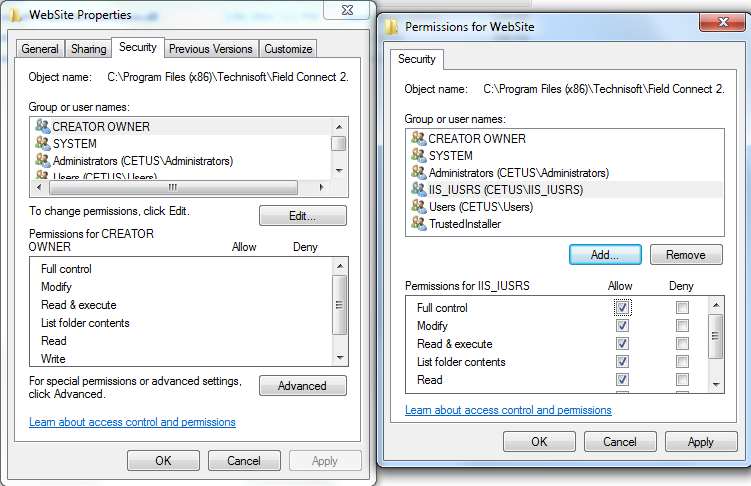
Configure SMTP settings. Select Field Portal Virtual Directory and click on the icon called SMTP E-mail.
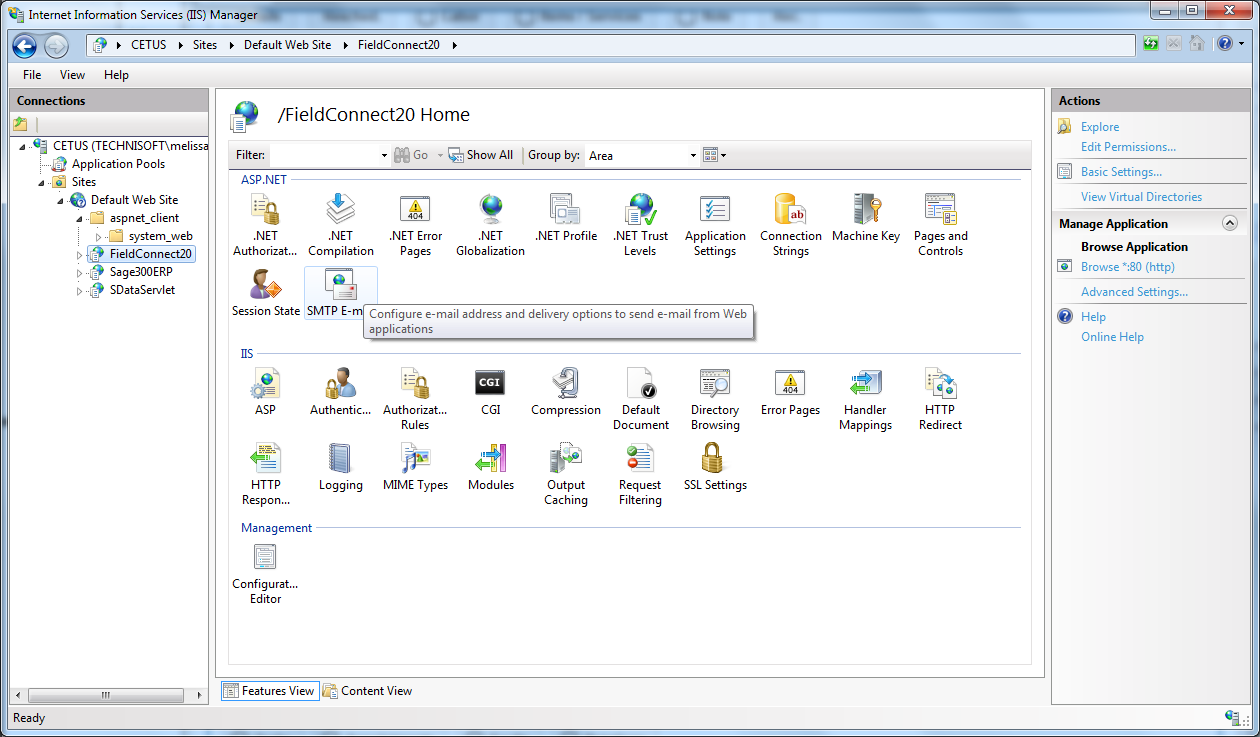
Enter the from email address and SMTP server details.
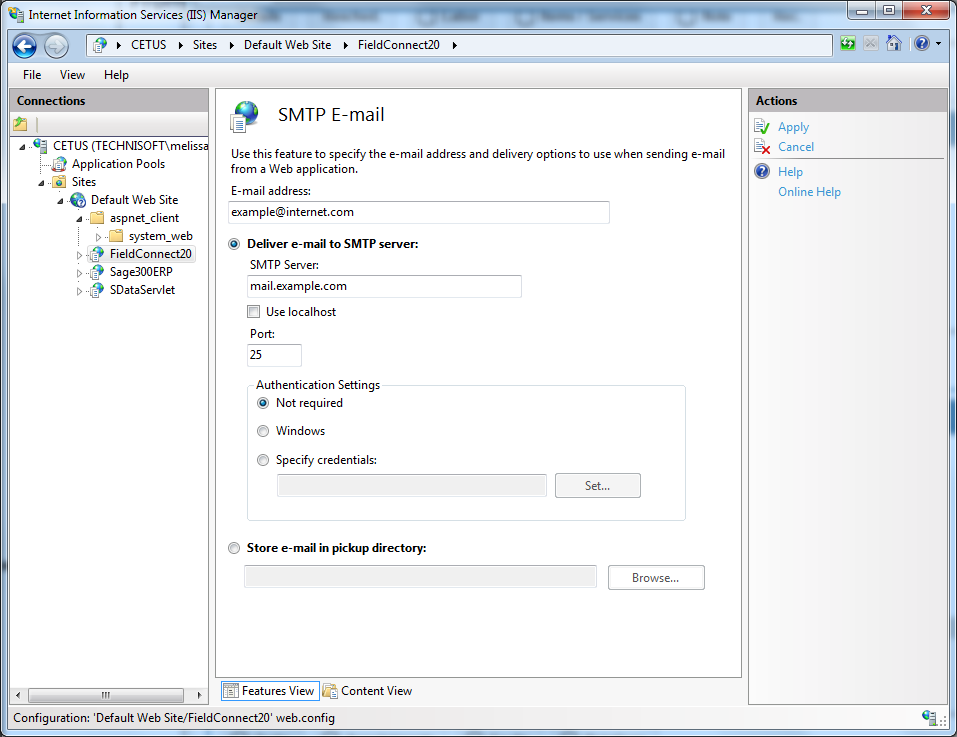
Review Microsoft documentation for advanced configuring of IIS .net SMPT email if required or if you are using Exchange internally as it may need to be configured for relaying SMTP.
