Configuration Utility
All important Configuration options are available from the Configuration utility. This utility works in conjunction with the Security Settings defined in Service Manager.
From Field Portal build 2.3 it is a requirement that the Sage 300 Company has security turned on.
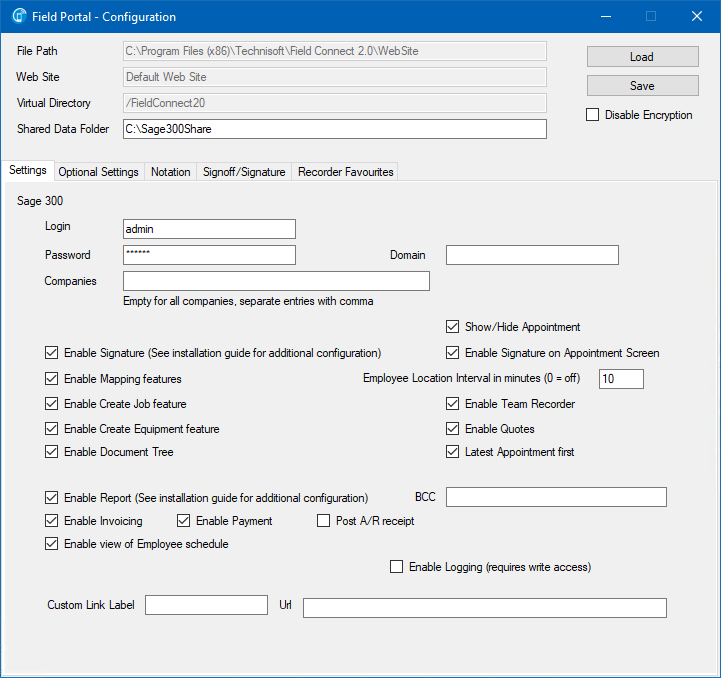
The Sage 300 login and password entered into the Settings tab of the configuration utility is the Super User who will be used to authenticate and transfer data for all Field Portal (Usually ADMIN). It is the Sage 300 User who will use the LanPak as outlined earlier in this installation guide and who has FULL rights to the following modules: AP, AR, AS, BK, GL, IC and VM. Individual users of Field Portal will be authenticated by this login to determine user authorizations and security settings.
If the specified user is set to use Windows authentication in Sage 300 then the Domain field needs to be set with the domain name.
Optionally, specify which Sage 300 companies are available to select. If this entry doesn’t exist or is empty, all companies will be available. Entries are separated with comma.
Time Card Sage 300 Users
Field Portal may be able to handle a Time Card Sage 300 User as the Super User who provides the common connection to Sage 300. No LanPaks are required for this option to work. If using this option the User needs to be a member of Security Groups with Full Access to the modules as mentioned above.
