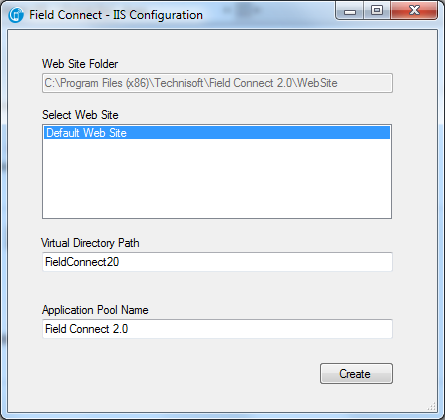Create IIS Virtual Directory
If you selected Advanced installation, the first screen of the Configuration utility will give you options for creating the IIS virtual directory for Field Portal.
Use the Create button before proceeding to next step.
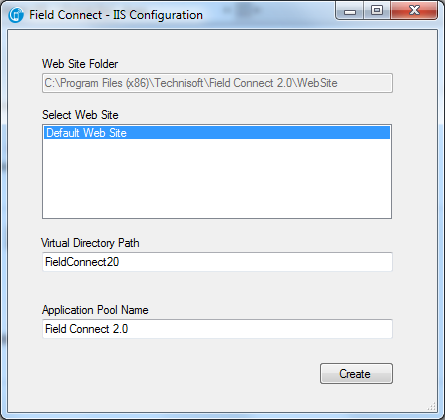
If you selected Advanced installation, the first screen of the Configuration utility will give you options for creating the IIS virtual directory for Field Portal.
Use the Create button before proceeding to next step.