Notation Settings
From version 2021 Attachments use UNC File Paths which are configured through Service Manager Class Types.
In the Field Portal App Configuration utility, settings are configured in the Notation Tab.
Setting |
Description |
|---|---|
General |
|
Default Posting |
Notation Default Posting options can be specified for Customer's postings for the Job. Select Next Only, Always or Never. |
Auto Timestamp |
Check on Auto Timestamp to automatically add time stamp information to new and edited notations |
Attachments |
|
Enable Download |
Checked on will allow notation attachments to be accessed by Field Portal App |
Enable Upload |
Check on Enable Upload to allow the user to add objects (attachments) to notations from their device. By default, the maximum size of uploaded files is 30MB. To increase the maximum size, find the httpRuntime tag in the web.config file and update the maxRequestLength attribute. |
File Path classes for Upload |
Nominate specific File Path Codes for locations which are to be accessible by Field Portal App. Separate entries with a comma or blank to allow all. |
2020 (67A) and Earlier Attachment Settings
To enable download of Notation objects/attachments to the device, In IIS Manager under the technisoftfc virtual directory: Create a child virtual directory that point to the folder having the attachments. We strongly suggest using the alias of files. This virtual directory already has security set so only the app can download files.
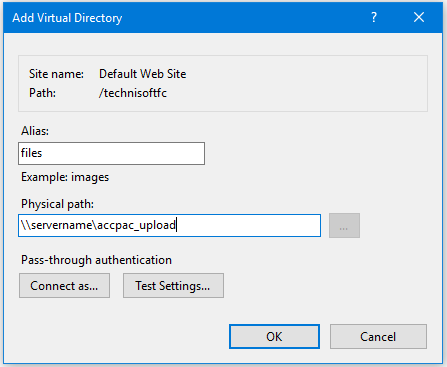
In the Field Portal App Configuration utility, the Notation tab displays more settings when the old attachment system is in use.
Setting |
Description |
|---|---|
67A and earlier Attachment Settings |
|
Objects Path |
Enter the Objects Path which is the Physical path in IIS. This can not be a mapped drive. In a multi-server setup make sure the domain user has security rights to access the shared file. |
Objects URL |
Type in the full URL to the Objects folder |
Objects Path Alias (optional) |
Objects Path Alias can be used if the Sage 300 desktop users have added files using a mapped drive. E.g. if \\servername\accpac_upload is accessed as M:\ on their PC and attachments are saved with this path. |
