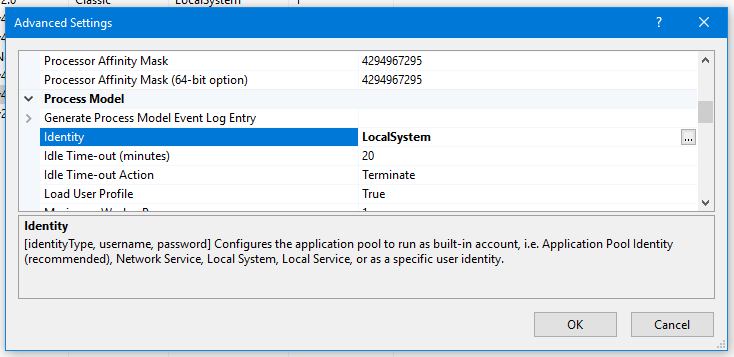Configuration Security
This is only required in a multi-server setup.
Set the Application Pool identity to the domain account created earlier.
Set the virtual directory Physical Path user to the same domain account.
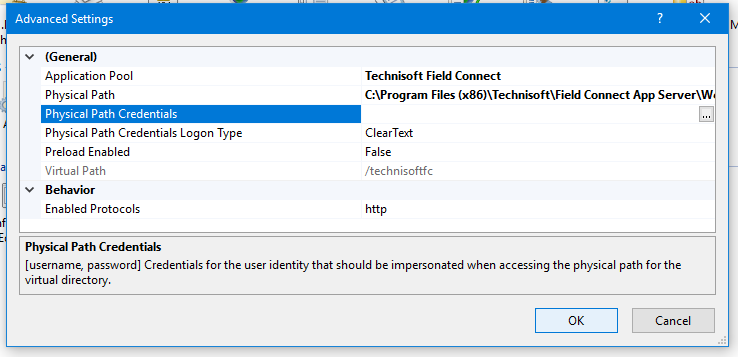
If there are issues accessing remote files, set the Technisoft Field Portal application pool to run as the dedicated domain user. Select Technisoft Field Portal application pool and Advanced Settings then fill in Identity field.