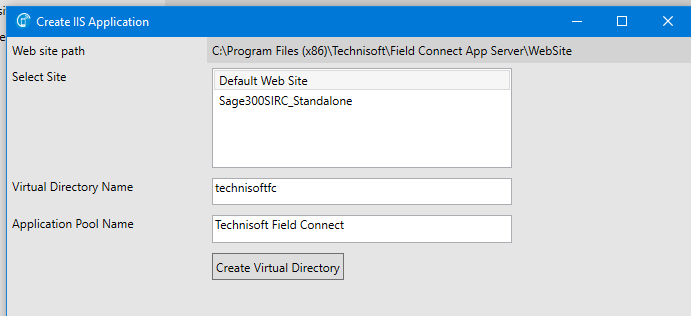IIS Settings
After installing the Field Portal App Server and on first opening of the Field Portal App Server Configuration tool, it will detect that the IIS virtual directory and application pool needs to be created.
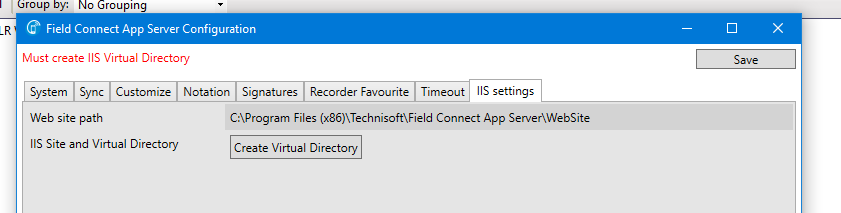
Select Create Virtual Directory.
In the dialog box you can select which local web site to install to and also set the Virtual Directory and Application Pool name.
Be aware that changing the default Virtual Directory name will require typing in that name on the Field Portal App Config screen.