Location
Once Technisoft Service Manager has been installed the Service Manager Advanced Scheduling Add-On icon, available within the Sage 300 desktop under the V/M Management folder by default, will launch the program.
Before Service Manager Advanced Scheduling Add-On is installed the Advanced Scheduling Add-On Sage 300 desktop icon will launch a small introductory window which will show a series of sample Service Manager Advanced Scheduling Add-On screen shots. Provided that Advanced Scheduling Add-On is installed in a non Sage 300/VM runtime folder then the introductory program will also be launched under the Advanced Scheduling Add-On icon if the Advanced Scheduling Add-On program is uninstalled.
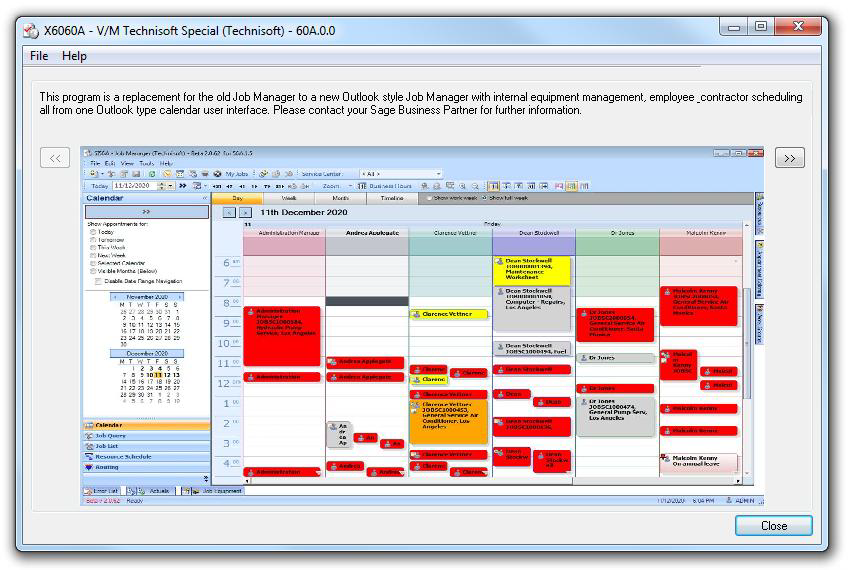
Sample Advanced Scheduling Introductory Program
