Data Activation
The Service Manager data must be activated for the Company after installation. This process will create the data files used by Service Manager in the Company Data directory. The Activation process initializes a new blank data set.
To activate Service Manager, select the following:
Administrative Services » Data Activation
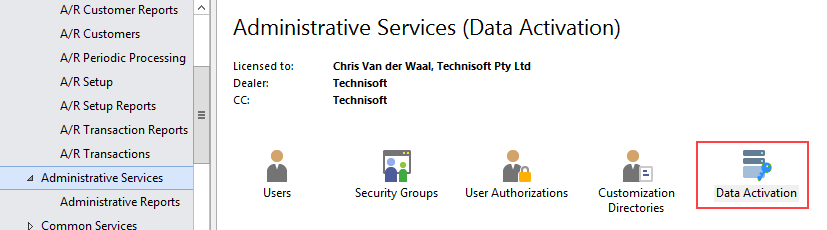
Click  . The Data Activation window will be displayed.
. The Data Activation window will be displayed.
Select and activate the Technisoft Service Manager application and then click [Activate].
