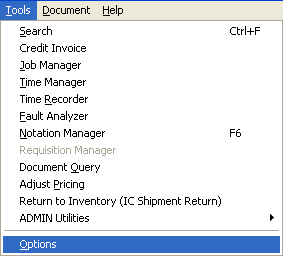Documentation Conventions
Several documentation conventions are used throughout the Service Manager User Guide.
"Press" indicates that you must press a keyboard key. For example:
•Press Enter indicates that you must press the Enter keyboard key.
•Press Ctrl+M indicates that you must press the Ctrl keyboard key, hold it down and then press the M keyboard key.
"Click" indicates that you must press the left mouse button (left-click) on a tab name, button, icon, etc. For example:
•Click the Profile tab.
•Click [Insert].
•Click New ![]() .
.
•Click the Post toolbar icon.
•Click the Equipment ![]() fast icon.
fast icon.
"Right-click" indicates that you must press the right mouse button. For example:
•Right-click on the Billing line and select Properties.
Menu items
•For example: Select Tools » Options means to select Options from the Tools menu.