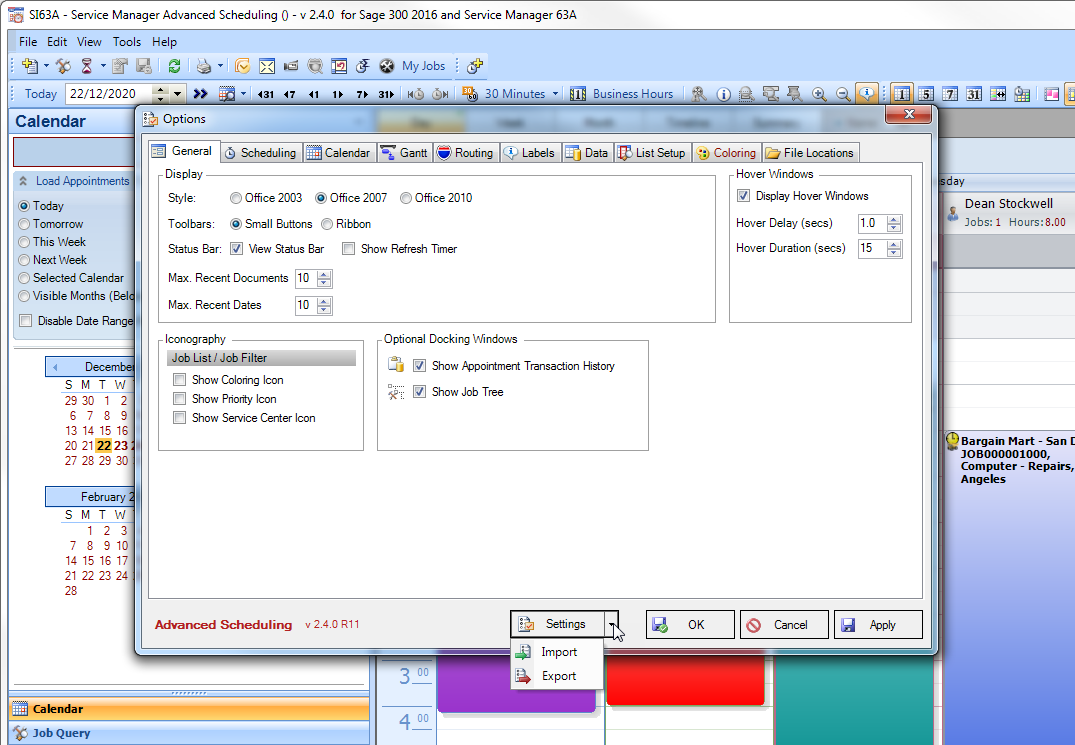Options Application
The F8 key (or Tools > Options) will display the Options Application where there are many choices for customizing various functions of Advanced Scheduling including start-up options, calendar displays and color schemes.
Options are categorized into the following tabs:
•General
•Calendar
•Gantt
•Routing
•Labels
•Data
•List Setup
•Appointment Coloring
•File Locations
Settings files can be exported and saved then imported to new installs or to other users of Advanced Scheduling to maintain any customizations of options previously carried out.
Select the drop down on the Settings button and export the settings to a file.
Login as another user, go to Tools, Options, select the drop down on the Settings button and select Import to import settings from one user to another.