Logging in to Advanced Scheduling

The Advanced Scheduling Add-On program operates through the Advanced Scheduling Add-On icon in Sage 300 under Service Manager > V/M Management, or directly through the Windows desktop shortcut icon created during the installation process. The VM Advanced Scheduling desktop icon is only visible for Service Manager Versions 5.6B, 6.0A and upwards, although the program can be run from within Sage 300 directly from 5.6A inclusive.
The Service Manager Advanced Scheduling Add-On Login screen is displayed when Advanced Scheduling Add-On is opened from the Windows Desktop shortcut only. The Login screen does not appear if logging in from the Sage 300 Desktop.
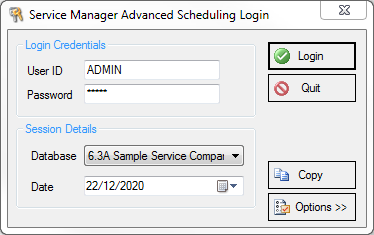
1. Enter your User ID and Password
2. Select the Company database and session date.
The Session Date will effectively become "today's" date when working in Advanced Scheduling.
3. Click Login
