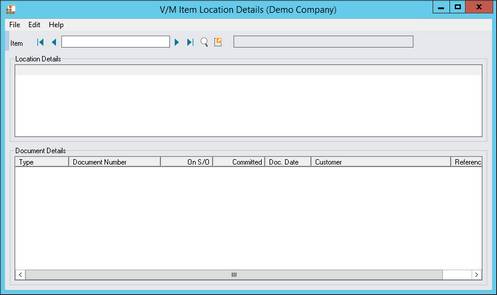Location Details
 »
» 
Overview
The Location Details program allows you view the location details for Inventory items as well as display the Document Details for locations which have the Items on Sales Orders or Committed through Order Entry.
Starting the Location Details Program
Click the Location Details desktop icon.

The V/M Item Location Details window will be displayed.
Using the Location Details Program
Use the Finder to select an item to display in the Location Details window.
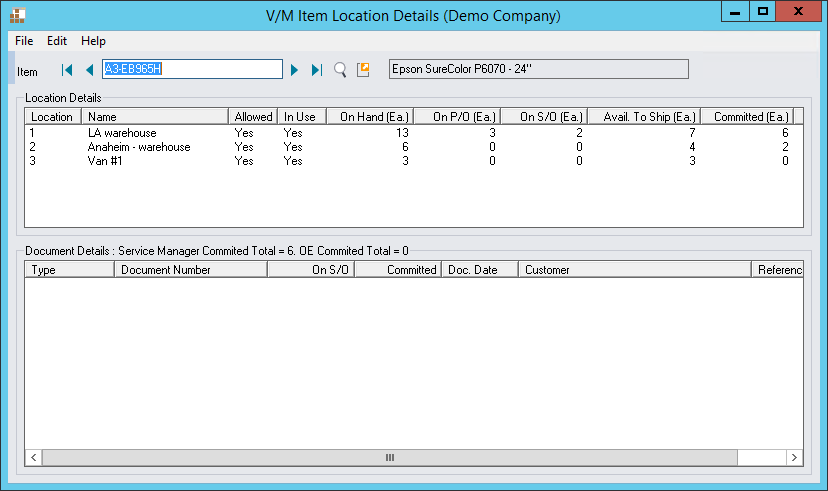
Click on a location line to see Document Details for Items that are on Sales Orders or Committed to Orders for that location.
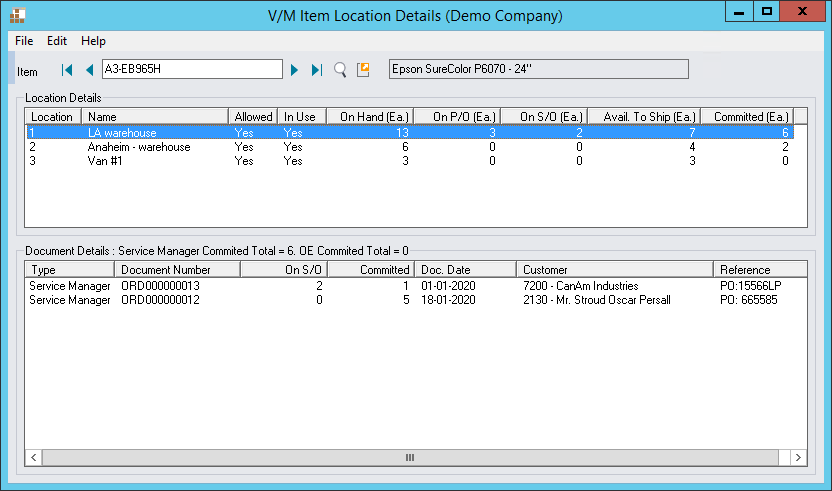
Double click on a document from the Document Details window to open the Document Entry or Order Entry Program to view or edit the documents.