Notation Object Upload
From build x.36, VMEP will show Notation Objects separate to Notation text and if they start with http they will appear as a clickable link that opens in another browser tab. This is default behavior.

When editing a Notation, a new Objects tab is available that shows all the Objects for this Notation.
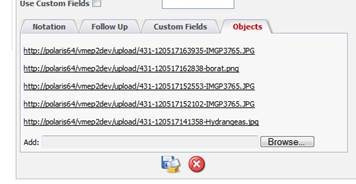
By configuring VMEP as described below the features for Adding objects (e.g. images, documents) from the client PC can be enabled. The steps required are:
Upload Folder
Establishing a folder on the server where the uploaded files are stored. The VMEP user account must have full right to this folder. This folder should not be a subfolder of VMEP.
IIS virtual directory
Add this folder as a Virtual Directory under the VMEP folder in IIS.
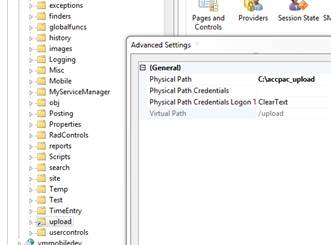
Add the following settings in VMEP web.config
<add key="EnableUpload" value="true"/>
<add key="UploadPath" value="C:\upload_folder"/>
<add key="UploadUrl" value="http://servername/vmep/upload"/>
<add key="UploadFile" value="jpeg,jpg"/>
Upload_folder is the physical folder created on the server for storing the files. Servername is the url used to access VMEP. Both UploadPath and UploadUrl is pointing to the same place.
Only files of the type listed under UploadFile will be accepted. Entries separated by comma.
Limitations
Be aware that by default there is a 4MB limitation of the size of the uploaded file.
Security on Upload folder
By default the upload subfolder will have Anonymous Access turned on. This will allow anybody who knows the URL to access the file. In IIS Manager select the upload folder and double click on Authentication. Disable Anonymous Authentication, and use Basic, Digest or Windows Authentication, or a combination of these. Forms Authentication must always be on.
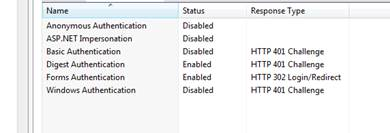
Windows Authentication is useful if your client computers are in the same Domain as the server and will not require the user to log in.
Basic and Digest Authentication requires the user to provide a username and password but the browser will normally give you an option of storing that password for later access. E.g. doesn’t need to log in every time.
Basic Authentication is least secure option as passwords are sent across internet unless using SSL.
All these authentication option requires an existing or new windows user account on the server that is given at least read access on the physical upload folder.
