Date and number formatting
For non English countries it might be required to configure VMEP with the correct date and number formatting. Make sure the Currency Formatting in Sage 300 matches the locally used formatting in Windows with regards to Thousands and Decimal Separators.
Sage 300 » Common Services » Currency » Currency Codes screen:
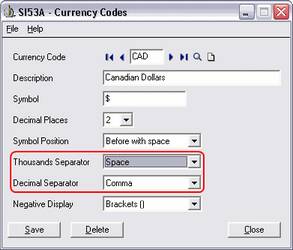
In Windows Control Panel select Region and Language screen:

Update the following line in VMEP web.config with your Culture code as defined in the list at http://msdn.microsoft.com/en-us/goglobal/bb896001.aspx. For example:
<globalization requestEncoding="utf-8" responseEncoding="utf-8" culture="fr-CA" uiCulture="fr-CA"/>
