Posted Lines
Once the document has been posted the posted lines can be found and dropped and dragged to a new location in the Document Tree if required.
Find Associated Posting Lines
In the Summary Tab of Document Entry, right click on an individual posting listed within the Posting Summary to highlight the Associated Document Lines in the Document Tree.
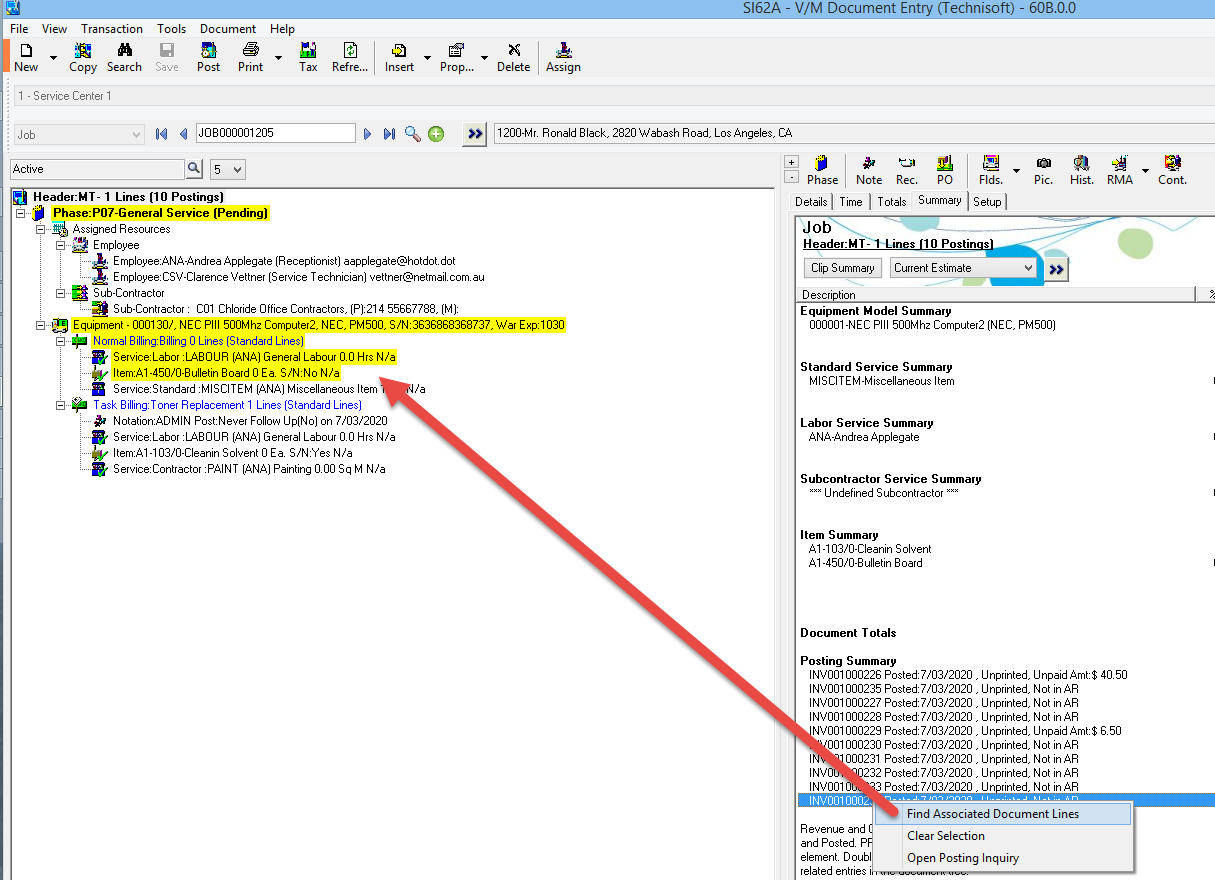
On a WIP Job a further option becomes available to set WIP lines ready for revenue and expense recognition.
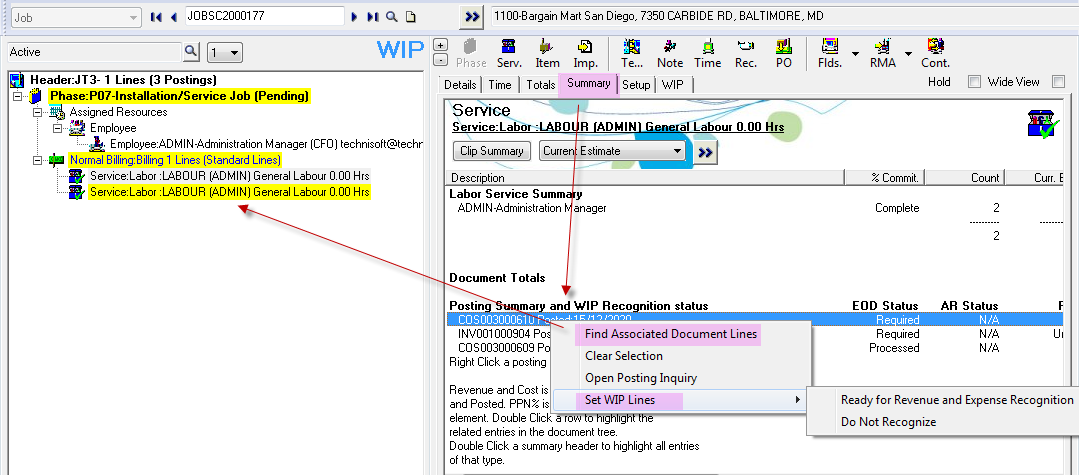
Drag and Drop of Posted Lines
Posted lines can be selected from within the Document Tree, dragged to a new location and dropped
