Data Execution Prevention
If the below errors are received after Advanced Scheduling has been successfully installed then it is necessary to add the Advanced Scheduling executable file (VM2305.exe) to the computer system's Data Execution Prevention (DEP) exclusion list.
Errors which may appear if not added to the DEP exclusion list include:
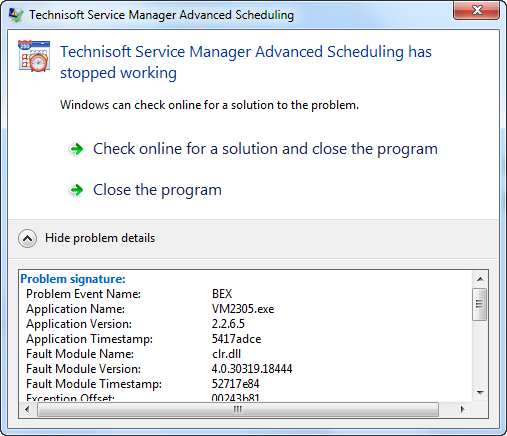
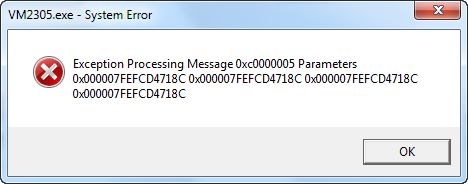
To add VM2305.exe to the DEP exclusion list for Windows:
1. Select Windows Start menu > Control Panel > System > Advanced System Settings
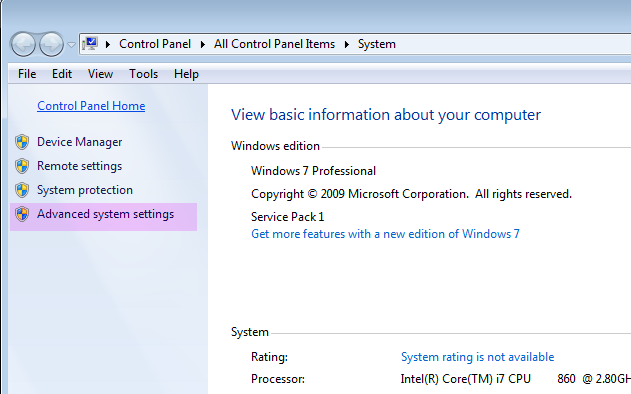
2. Under the Performance Header select Settings Button
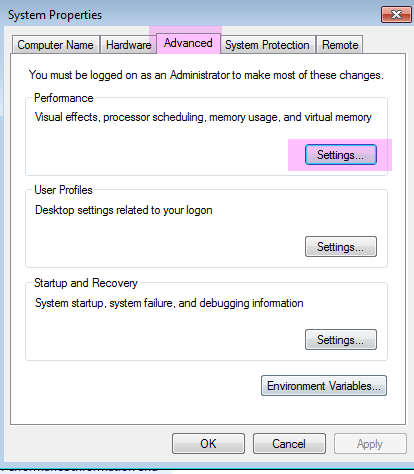
3. Select "Turn on DEP for all programs and services except those I select"
4. Click the Add button and select the VM2305.EXE application from it's installation folder Eg. C:\Program Files (x86)\Technisoft\Advanced Scheduling\VM2305.exe
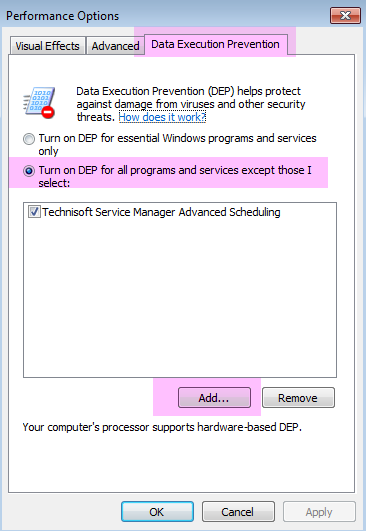
5. Select OK.
6. Reboot the Computer for changes to take affect.
To turn DEP off and on use command below from Command prompt.
1. Run as administrator
2. bcdedit.exe /set {current} nx AlwaysOff
3. http://www.thewindowsclub.com/disable-data-execution-prevention
To Turn DEP back on also as Administrator and reboot.
1. bcdedit.exe /set {current} nx OptIn
