Rescheduling a Job
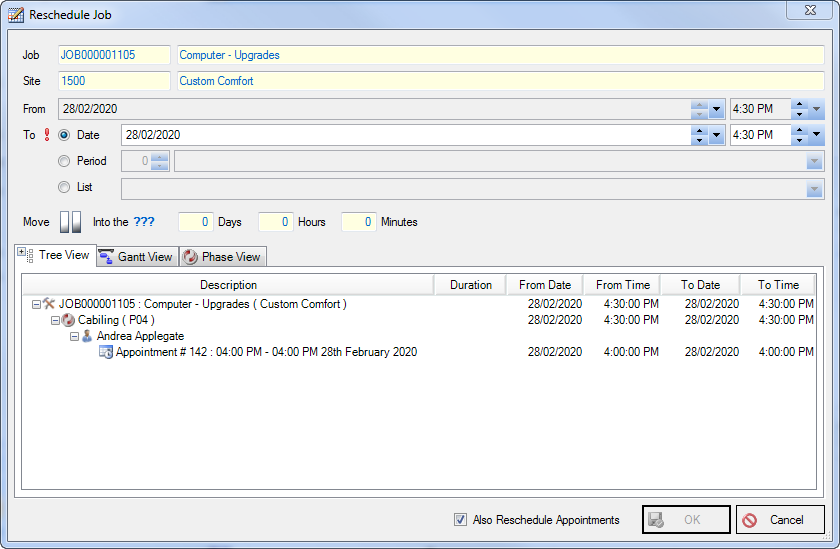
Jobs can be Rescheduled by right clicking on the Job and selecting Reschedule Job. The Reschedule Job window appears where changes can be made to the date and time of the Job. There are three Tab view options available:
1. Tree View - Shows the Job Description in Document Entry format along with the original and new times and dates for the Job.
2. Gantt View - Shows the original Job details and the rescheduled Job details in Gantt style.
3. Phase View - Shows the Phase Description, Original Duration details and New Duration Details in column format with the number of Appointments attached to the Job.
A Checkbox to the left of the OK button confirms whether to reschedule associated Appointments.
