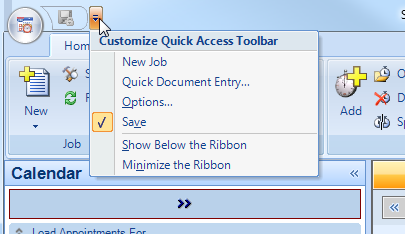Ribbon
Toolbars can be displayed in Ribbon form as opposed to small button form if desired. This change is made through the Options application under the General Tab or CTRL + F12 allows you to quickly toggle between the Toolbar and the Ribbon.
The Ribbon bar is always located at the top of the Advanced Scheduling Add-On window. The Ribbon is not configurable. If the Ribbon is being viewed you can customize the quick access toolbar.