Agreement Summary Report
 »
»  »
» 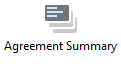
Overview
The Agreement Summary Report shows agreement profitability by Customer. All invoices related to each agreement will be shown with Revenue, Cover and Cost shown for each invoice.
All or only non-profitable agreements can be shown on the report.
Agreements will only be shown that have been billed or have items/services covered by the agreement that have been posted.
Criteria
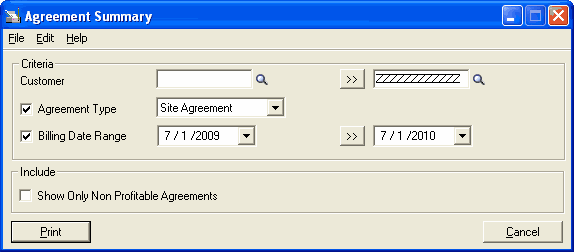
Criteria section
Customer – Select a Customer range to be printed or use the default zzzzzz to specify all.
Agreement Type – Select the type of agreement (Site, Meter or Warranty), to report on. If you clear the Agreement Type check box then all types of agreement will be listed.
Billing Date Range - Select a range of billing dates to report on. If you clear the Billing Date Range check box then all billing dates will be included.
Include section
Show Only Non Profitable Agreements – Tick this check box to show non-profitable agreements only.
