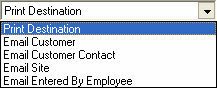Customer Confirmation
 »
»  »
» 
Overview
The Customer Confirmation form is used to provide a printout to the customer of all job and equipment details relating to a specific job. It is intended to be provided to the customer to recognize receipt of the customer's equipment, the reported problem and intended service to be performed. The report filters allow for quite a bit of detail if required. The standard form is a Crystal Reports specification and can be modified to suit individual requirements.
Criteria
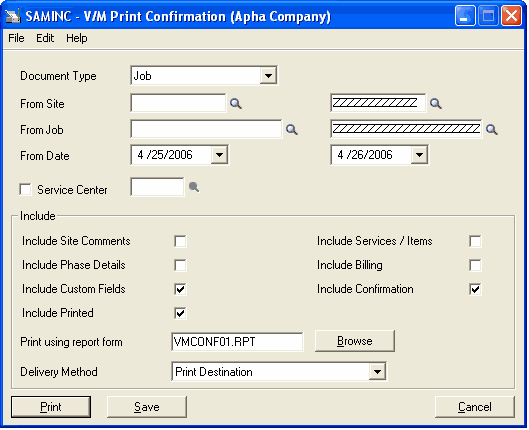
Document Type - Select the type of document to be reported on from the drop-down menu. Options are Job or Sale.
![]()
From Site - Enter the Site code or Site code range (or use the Finder![]() to locate and specify the site codes). Customer Confirmations for each Site code will be printed.
to locate and specify the site codes). Customer Confirmations for each Site code will be printed.
From Job - Enter a job code Enter the Site code or Site code range (or use the Finder![]() to locate and specify the site codes)
to locate and specify the site codes)
From Date - Choose Job/Sale documents entered Select the Date.
Service Center - Enter the Site code or Site code range (or use the Finder![]() to locate and specify the site codes)
to locate and specify the site codes)
Include section
Include Site Comments - Tick this check box to print any Site comments associated with the Job.
Include Phase Details - Tick this check box to print all phase details associated with the Job.
Include Custom Fields - Tick this check box to print any Custom Fields that are associated with the Job.
Include Printed - Tick this check box to print any previously printed.
Include Services / Items - Tick this check box to display a breakdown of Services and Items on the report.
Include Billing - Tick this check box to include any billing details associated with the Job.
Include Confirmation - Tick this check box to include a Customer and Technician signatory section at the bottom of the report.
Print using report form - Choose the form used to print the report. Customized reports may be selected through this field.
Delivery Method - Use the drop-down menu to choose the delivery method for the report. The report can be sent to a printer or emailed directly to the Customer, Customer Contact, Site or the "Entered By" Employee.