Equipment Labels
 »
»  »
» 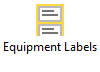
Overview
Use this report to print Equipment labels. Labels can be printed by Equipment or by Document sequence for ease of use.
Criteria
Use the drop-down menu to select between printing labels by Equipment or Document.
Select by Equipment
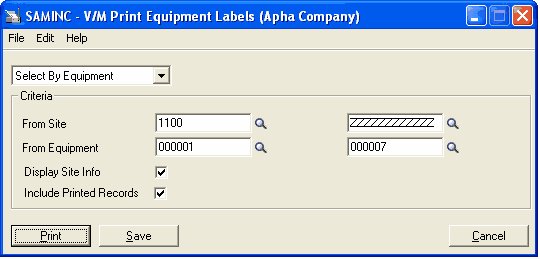
From Site - Enter or select a range of Sites to be included in the report. Use the Finder![]() to assist if required.
to assist if required.
From Equipment - Enter or select a range of Equipment to be included in the report. Use the Finder![]() to assist if required.
to assist if required.
Display Site Info - Tick this check box to print Site information on the label.
Include Printed Records - Tick this check box to include Labels that have already been printed.
Select by Document
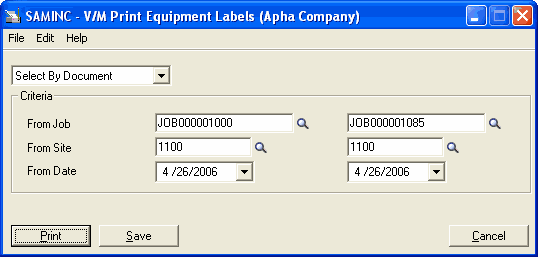
From Job - Enter or select a range of Jobs to be included in the report. Use the Finder![]() to assist if required.
to assist if required.
From Site - Enter or select a range of Sites to be included in the report. Use the Finder![]() to assist if required.
to assist if required.
From Date - Enter or select a range of dates to be included in the report.
