Equipment Listing
 »
»  »
» 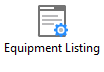
Overview
Use this report to print an Equipment list. Reports can be sorted by Equipment, Site, Model, Status and Installation date. Include optional details such as the Equipment Profile, Meter Detail, Custom Fields and Component Details.
Using the Warranty Criteria, it is possible to determine the warranty cycles on equipment. Check for Equipment coming out of warranty (e.g., to be actioned or put on maintenance) by specifying the expiry date.
Criteria
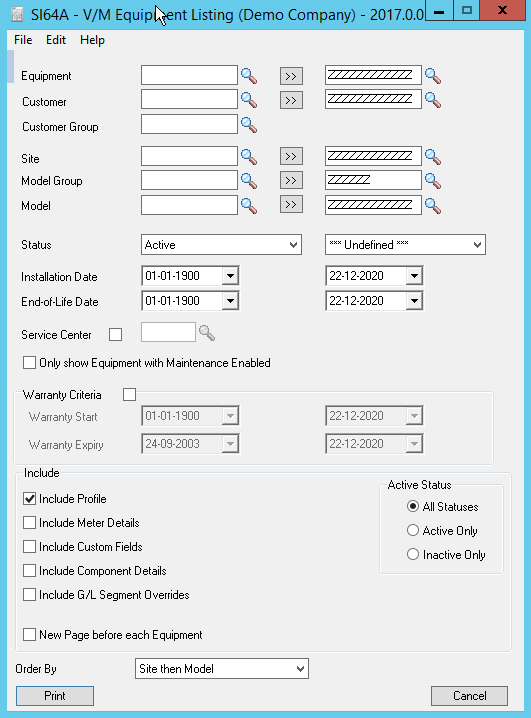
Equipment - Enter an equipment number or a range of equipment numbers, or use the Finder![]() to select from the list of available equipment records to be reported on.
to select from the list of available equipment records to be reported on.
Customer - Enter a customer code or range of customer codes, or use the finder ![]() to select from the list of available customer records to be reported on.
to select from the list of available customer records to be reported on.
Customer Group - Enter a customer group code or use the finder ![]() to select from the list of available customer group records to be reported on
to select from the list of available customer group records to be reported on
Site - Enter a site code or a range of site codes, or use the Finder![]() to select from the list of available sites to be reported on.
to select from the list of available sites to be reported on.
Model - Enter a model group or a range of model group codes, or use the Finder![]() to select from the list of available models groups to be reported on.
to select from the list of available models groups to be reported on.
Model Group - Enter a model code / range of model codes, or use the Finder![]() to select from the list of available models to be reported on.
to select from the list of available models to be reported on.
Status - Select a Status to search on.
Installation Date - Enter an installation date range to search.
End of Life Date - Enter an end of life date range to search
Warranty Criteria section
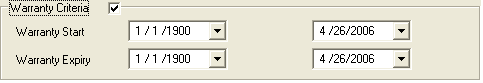
To specify Warranty Criteria, this check box must be ticked to activate the date range fields in this section. Enter a Warranty Start date range and a Warranty Expiry range. The system will only report on equipment matching the criteria exactly.
Optional Details section
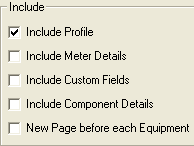
Include Profile - Tick this check box to include the equipment Profile details on the report.
Include Meter Details - Tick this check box to include Meter Details on the report.
Include Custom Fields - Tick this check box to include any Custom Fields associated with the equipment records.
Include Component Details - Tick this check box to include any components associated with an equipment record. The component details will be included in the report.
New Page before each Equipment - Tick this check box to print each equipment record on a separate page.
