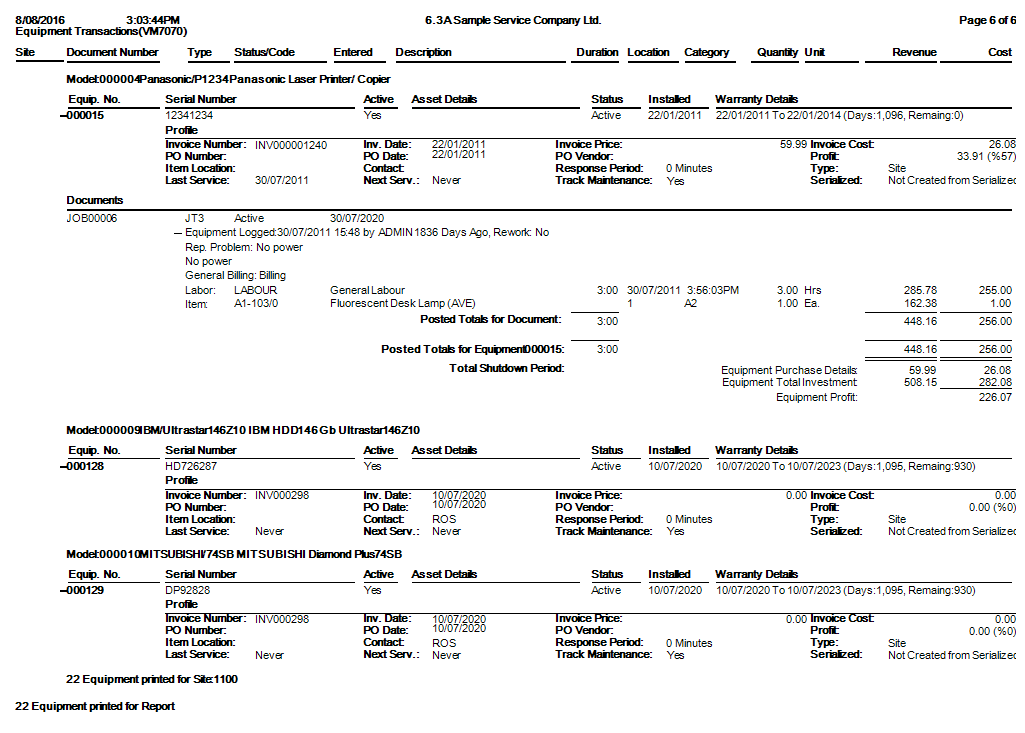Equipment Transactions Report
 »
»  »
» 
Overview
The Equipment Transactions Report provides a comprehensive summary of all Equipment in the system in Site or Model order. Information such as serial number, warranty and warranty expiry, Job history, invoicing history, agreement details and agreement cover, Custom Fields, maintenance summary, meter details, installation date, last serviced date, next service date, etc., are displayed on this report. It is a summary report only of this information and does not include Job or Invoice detail.
Criteria
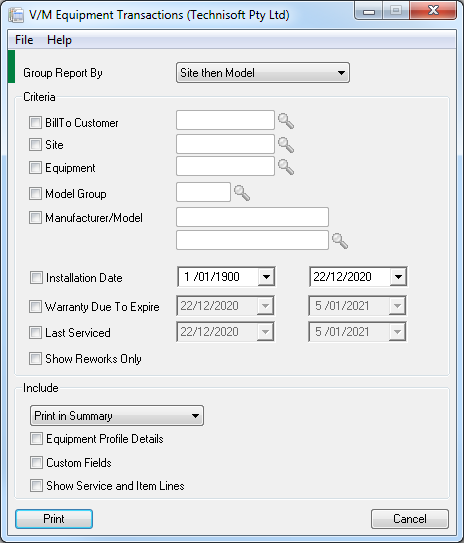
Order By - Select the order in which the report results will be displayed. The drop-down menu choices are: Site and Model.
Criteria section
Criteria operates on an AND basis. If two criteria are specified, to return a result, the details must meet both criteria. Care should be taken refining the report criteria
Bill To Customer - When ticked, the report will print an Equipment Summary for the selected Bill To Customer only.
Site - When ticked, the report will return the equipment summary matching the Site criteria.
Equipment - When ticked, the report will return the equipment summary matching the Equipment criteria.
Model Group - When ticked, the report will return the equipment summary matching the Model criteria.
Manufacturer/Model - When ticked, the report will return the equipment summary matching the Manufacturer/Model criteria.
Installation Date - When ticked, the report will return the equipment summary Installed between dates.
Warranty Due To Expire - When ticked, the report will return the equipment summary with warranty due to expire between dates.
Last Serviced - When ticked, the report will return the equipment summary which was last serviced between dates.
Show Reworks Only - When ticked, the report will return the equipment summary which is classified as a rework.
Include section
Print in Summary/Detail - When Detail is selected the report will provide list when each document had the Equipment logged, by User, number of days ago, whether it is a rework and the General Billing line description.
Equipment Profile Details - When ticked, the report will include the profile details including Invoice Number and date, PO Number and date, last service, PO Vendor and more.
Custom Fields - When ticked, the report will include any Custom Field details associated with the equipment.
Show Service and Item Lines - When ticked, the report will include any Service and Item lines and their details.
Report Sample