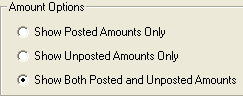Job Summary Report
 »
»  »
» 
Overview
The Job Summary Report provides a Gross Profit analysis including a full summary distribution of all services, labor and contractor services as well as parts used on a job or range of jobs. This report also includes Date Range and Job Type filters which are useful for determining posted or unposted amounts for a given financial period or group of jobs. Using this report it is possible to determine what has been invoiced and what is yet to be invoiced for all current jobs in the system. A filter to include Budget values is also available and enables a comparison between budget and actual values for variance analysis. The Job Summary can be viewed by Service Center/Branch/Department if the Service Manager Service Center Add-On has been installed.
Criteria
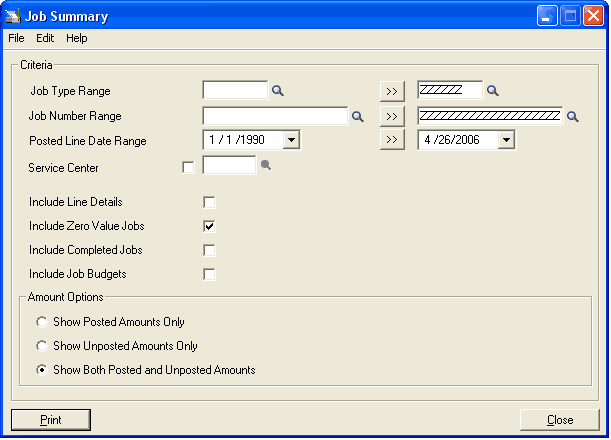
Job Type Range
Job Number Range
Posted Line Data Range
Service Center – Tick this check box to limit the report printed to include jobs for the Service Center specified or leave blank to include all Service Centers.
Include Line Details
Include Zero Value Jobs
Include Completed Jobs
Include Job Budgets
Amount Options