Notation Listing
 »
»  »
» 
Overview
The Notation Listing displays information about notations added to particular entities within Service Manager. Information about objects attached and follow-ups can also be included on the report.
Criteria
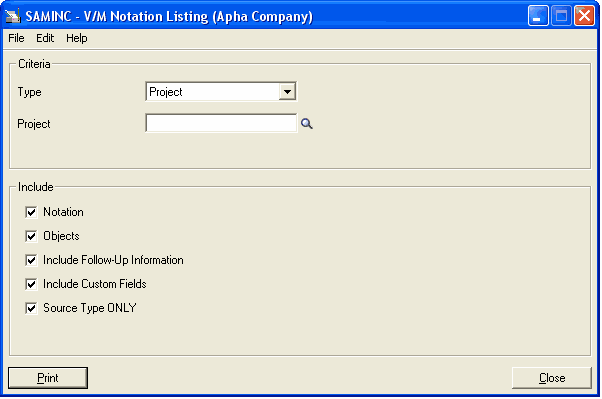
Criteria section
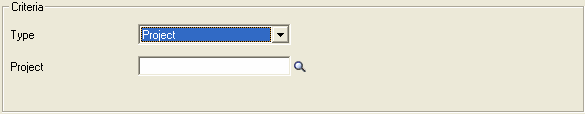
Select the type of entity to report on. Notations associated with that entity will be printed on the report.
Available entities to select from are Project, Document, Site, Equipment, Time Entry, Employee, Contact, Model, Return Authorization and Service Centers.
Once an entity has been selected, a field corresponding to that entity type will appear to allow the user to select a particular code for that entity.
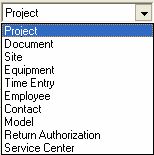
Optional Details section
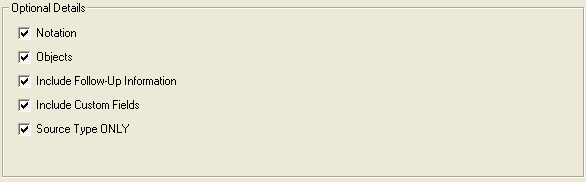
Notation – Tick this check box to include the actual text contents of the notation on the report. This box is ticked by default.
Objects – Tick this check box to Include a list of all objects associated with the notation. Documents, Files, Mail to's, URLs, etc.
Include Follow-Up Information –Tick this check box to display follow-up information associated with the notation on the report. E.g. Follow-up person, date, time and the follow-up status (actioned or not yet actioned).
Include Custom Fields – Tick this check box to include notation Custom Fields on the report.
Source Type ONLY – Tick this check box to print notations for the type selected only. For example an equipment notation can be entered under an equipment record in a job, or it can be entered in Notation Manager or in the Equipment Master table. Selecting this option will only print entries for those notations entered directly through Notation Manager or via the Equipment master file.
