Outstanding Entries Report
 »
»  »
» 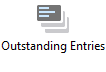
Overview
The Outstanding Entries Report is designed to print Services or Items that are outstanding or on backorder, respectively.
Criteria
Report On - Options include Services or Items
Select Services to print a report indicating documents with services outstanding.
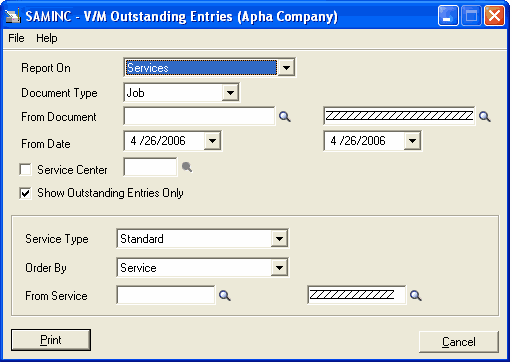
Select Items to print a report indicating documents with items on back order.
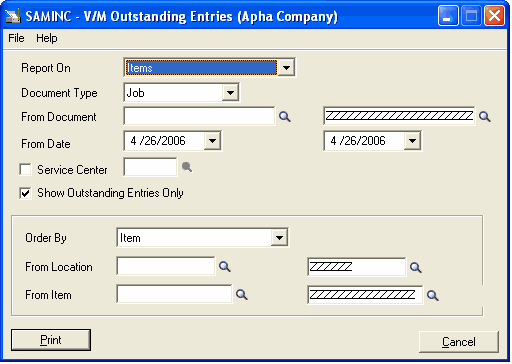
Document Type - Use the drop-down menu to select a document type. Available options are: Job, Sale, Quote, Template, Meter Agreement, Site Agreement, Warranty Agreement, Historic Job or Recurring Job.
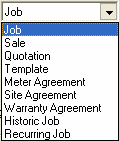
From Document - Specify a Document range to be printed or use the default zzzzzz to specify all.
From Date - Specify a Date Range to limit documents printed to the specific date range specified.
Service Center - Tick this check box to limit documents printed to the Service Center specified or leave blank to include all Service Centers.
Show Outstanding Entries Only - This check box is ticked by default, and reports will display outstanding or back order entries only. If this check box is cleared, reports will display a list of all items and services regardless of their back order status. Quantities displayed include Supplied, Estimated, Posted and Backorder quantities.
Note:
This report can take some time to produce if the database is large as all services and items on all documents are scanned.
