Modifying and Deleting Appointments
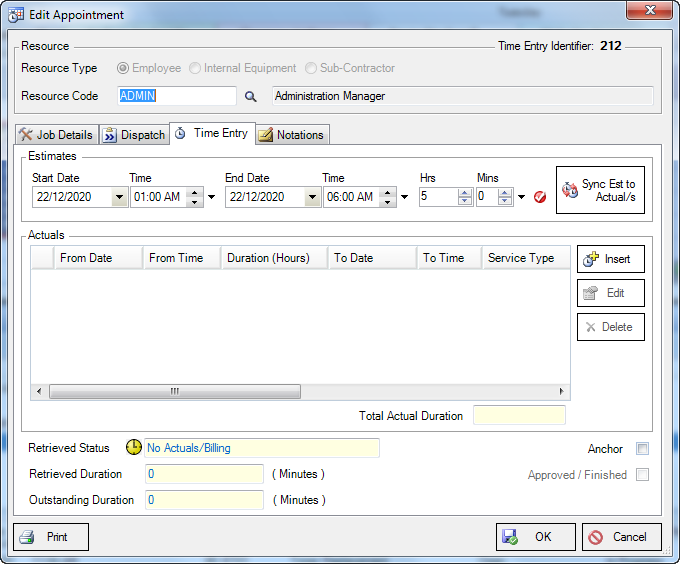
An appointment can be modified by right clicking on the Appointment and selecting Open Appointment from the drop down menu. Double clicking on the Appointment in calendar views will also bring up the Edit Appointment window. Depending on what view the appointment was accessed in will decide what modifications are able to be made.
To delete an Appointment right click on the Appointment wanting to be removed and select Delete from the menu. A confirmation window will appear asking you to confirm the deletion of the selected Appointment.
An appointment can also be deleted by using the delete key on the keyboard, or selecting the Delete Selected Appointment toolbar button. These options will also bring up the Delete Selected Appointment confirmation window.
Multiple entries can be deleted by selecting the specific appointments required to be deleted, and using one of the two methods outlined above to delete.
