Auto Serial Numbering
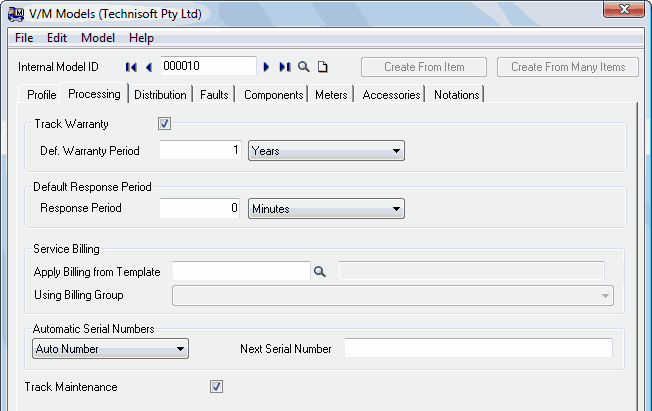
In Model setup, there is a drop-down list called Automatic Serial Numbers.
![]()
Options are:
•Manually Specified - use standard serial number entry or integration to Sage 300 Serialized Inventory
•Set to Equipment Number - the serial number is set to the Equipment Code (which is unique)
•Auto Number - an additional field, Next Serial Number, is displayed. Numbering will start from this number and subsequently increment.
This feature can be useful when equipment is not serialized, but needs to be tracked, or where equipment is being built and the resultant master record requires a serial number. It is also handy where the serial number is not known, but the equipment record needs to be created anyway. In the latter case the serial number can later be updated as required.
