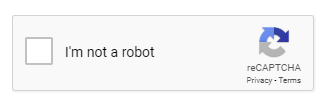Security Tab
To minimize risk that the portal is flooded with robot or false user account registration Technisoft Cloud Portal can use Google's free reCAPTCHA service. Currently Technisoft Cloud Portal supports version 2 only.
These settings are available in Admin > Settings > Security Tab
Item |
Comments |
|---|---|
Sign up for Google reCAPTCHA v2 |
Register the site for the Google reCAPTCHA service and select reCAPTCHA type v2. https://www.google.com/recaptcha |
Update Settings with reCAPTCHA Site Key and reCAPTCHA Secret Key |
|
Restart the web site and confirm the appearance of the reCAPTCHA check box on the registration page |
Make sure you use the URL nominated in reCAPTCHA admin console.
|