UI Customization
The standard styles of Technisoft Cloud Portal can be customized including:
•Header toolbar and button colors
•Logo in the top banner
•Logo in the toolbar on the "About" page
•Dynamic text on Login and About pages
Navigate to wwwroot > css > default folder and create a new style sheet called override.css in this folder.
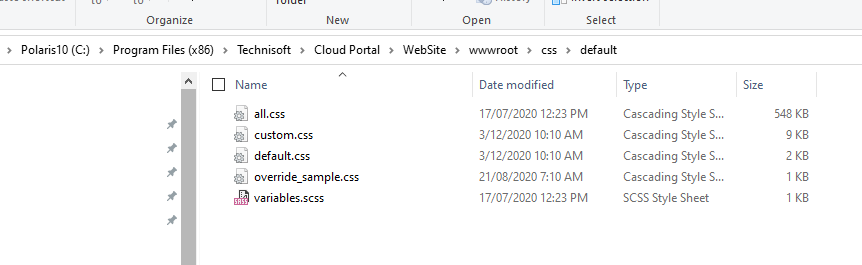
There is an override_sample file which contains the required text to make changes to the header toolbar and button colors.
The override.css file will not be overwritten when an upgrade is performed and the program.
