My Account
Account settings are managed from the My Account link.
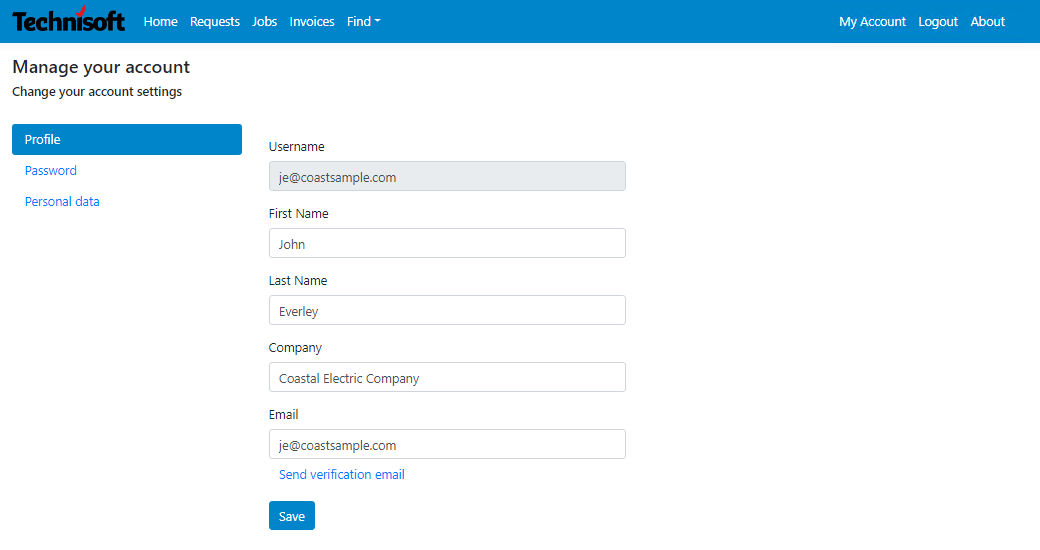
Profile tab
First Name, Last Name, Company Name can be modified from the Profile tab.
The email address used to login can be changed. This will become the new username and must be used on next login to Technisoft Cloud Portal.
Password tab
The password used to login to Technisoft Cloud Portal can be changed by entering the current password and then entering a new password.
Passwords must have the following credentials:
•Must be at least 6 and at max 100 characters long
•Must have at least one digit (0-9)
•Must have at lease one uppercase letter (A-Z)
Personal Data tab
Select the Download button to download the personal data obtained by the Technisoft Cloud Portal.
Select the Delete button to permanently remove the entire Technisoft Cloud Portal account.
