Program Design
Service Manager is an advanced application for Sage 300.
The database views were developed using the programming language "C". The user interfaces were developed using the programming language "Visual Basic". The reports were developed using Crystal Report Writer.
File Structure
All Service Manager database files are created and controlled by the database driver used by the version of Sage 300 that is installed (for more information, please consult the Sage 300 documentation). The program files for Service Manager are installed in the Sage 300 Program Directory and will be configured during installation.
Installation Locations
Service Manager Programs are typically installed to:
<X>:\Program Files\ACCPAC\VM<99x>
Reports are typically installed to
<X:>\Program Files\ACCPAC\VM<99x>\ENG
where
<X>:\Program Files\ACCPAC\ is the Sage 300 Program Directory
<X> is the drive letter of the installation
<99x> is the version of Service Manager you have installed, e.g.,64A
Record Hierarchy
Document Structure
Within the Document Entry program, several different kinds of Documents may be entered. These are Jobs, Sales, Quotations, Templates and Agreements. Each document has a single Document Header record (VMDH).
Each Document Header can have multiple transactions. These transactions (VMDT) are maintained in a strict hierarchy and relate one to one with a secondary transaction specific to the type of transaction. For instance, if the transaction VMDT record is of type "Equipment", it will direct the program and relate to the VMDTEQ Document Equipment record. It is important to understand this concept when designing custom reports or integrating to Service Manager via external utilities.
The diagram below shows the Document relationships as is visible from within Document Entry.
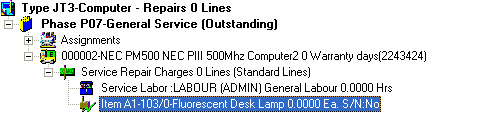
Document Header (VMDH)
Document Transaction (VMDT) - Document Phases (VMDTPH)
Document Transaction (VMDT) - Document Equipment (VMDTEQ)
Document Transaction (VMDT) - Document Billing (VMDTBL)
Document Transaction (VMDT) - Document Services (VMDTSV)
Document Transaction (VMDT) - Document Items (VMDTIT)
Posting Structure
When a Document is posted, the Document Entry program will determine which lines will post, and to what type of Posting Document.
There are three types of Posting Documents: Invoices, Credit Notes and Cost Only Documents. The Posting function can generate all three types of documents simultaneously during the one Post function.
The Posting Structure is almost identical to the Document Structure with the exception that the Posting Structure stores Posting information only.
The following outlines the Posting table relationships:
Posting Header (VMPH)
| Posting Transaction (VMPT) - Posting Phases (VMPTPH) |
| Posting Transaction (VMPT) - Posting Equipment (VMPTEQ) |
| Posting Transaction (VMPT) - Posting Billing (VMPTBL) |
| Posting Transaction (VMPT) - Posting Services (VMPTSV) |
| Posting Transaction (VMPT) - Posting Items (VMPTIT) |
Database Field Naming Convention
There are seven different data types that are used in Service Manager and stored in the database. These are Booleans (Yes / No), BCD (Binary Code Decimal) Numbers, Integer Numbers, Long Numbers, Dates, Times and Monetary values. The following list provides the prefix that is used throughout Service Manager to identify these fields. This concept will be useful when determining the type of data a field stores when developing custom reports.
Prefix |
Type |
|---|---|
SW |
Boolean (Y/N) |
NM |
BCD Number |
WD |
Integer (2 bytes) |
LN |
Long Integer (4 bytes) |
DT |
Date |
TM |
Time |
MN |
Monetary |
Design Structure
There are essentially three layers to the Service Manager Design Structure: User Interface, View and Database.
The first layer is the User Interface layer (visible screens), which are executables that are run from the Sage 300 desktop. Some User Interface programs can call other separate programs.
The second layer is the View layer. The View layer ties in heavily with the User Interface layer and allows data from the database to be displayed on the User Interfaces in accordance with Business Logic rules validated by the Views.
The third layer is the Database layer, which is accessed by the View layer and controlled through Sage 300 Application Program Interface (API) calls. Service Manager is independent of the database being used and inherits the Database from whichever System Manager is installed.
Some views use a concept known as Calculated Fields. These are fields (exposed by the View) like normal fields that have been calculated from the value of other fields in the record. These types of fields are not physically stored in the database, but are recalculated automatically. Calculated Fields are not available to external (non Sage 300) programs such as Crystal Report Writer.
Custom Controls (OCXs)
There are three custom controls used in the Service Manager User Interface programs:
•Technisoft Mask Control (TSMASK2.OCX)
•Technisoft Find Control (TSFIND2.OCX)
•Technisoft Grid Control (TSGRID2.OCX)
These files will be installed in the Windows System directory during Installation or Workstation Setup. These files must be registered on each PC running Service Manager.
Custom Library Files (DLLs)
There are ten custom library programs that are used in Service Manager to perform common and specific tasks. These are located in the Service Manager Program Directory, typically:
<X>:\Program Files\ACCPAC\VM<99x>
where
<X>:\Program Files\ACCPAC\ is the Sage 300 Program Directory
<X> is the drive letter of the installation
<99x> is the version of Service Manager you have installed, e.g., 64A
The file names of the library files are listed below:
Library Program |
Title |
|---|---|
vm<99x>uis.dll |
Service Manager <99x> User Interface Server |
vm<99x>dts.dll |
Service Manager <99x> Document Tree Server |
vm<99x>grs.dll |
Service Manager <99x> Graphics Server |
vm<99x>cfs.dll |
Service Manager <99x> Custom Fields Server |
vm<99x>pss.dll |
Service Manager <99x> Posting Server |
vm<99x>nts.dll |
Service Manager <99x> Notation Server |
vm<99x>tms.dll |
Service Manager <99x> Time Server |
vm<99x>qcs.dll |
Service Manager <99x> Quick Create Server |
Vm<99x>sds.dll |
Service Manager <99x> Schedule Server |
Vm<99x>mts.dll |
Service Manager <99x> Meter Entry Server |
These DLLs are registered on each workstation during workstation setup.
