Software Updates
Service Manager provides an online product update option. Log in as ADMIN. Click any Service Manager Help menu. Select Check for Updates.
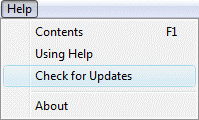
If an active Internet connection is available, the default browser will launch attempting to connect to the Technisoft website - Available Updates Web page. This page displays product updates that may be available for your version of Service Manager.
