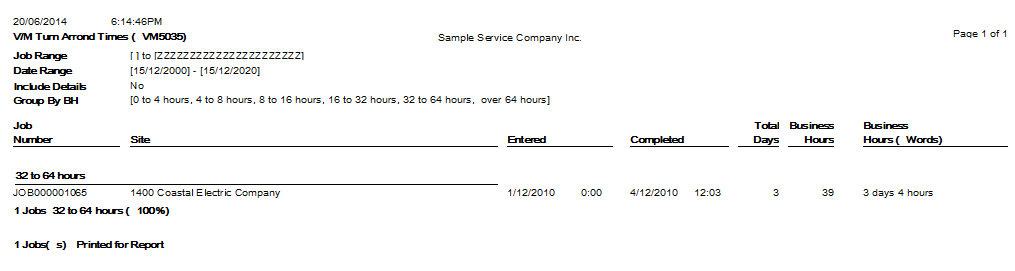Turnaround Time
 »
»  »
» 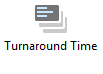
Overview
The Turnaround Time report compares the date the job was entered with the time it was completed and based on Business Hours as setup in Company Options, calculates the time it took to complete the job.
Criteria
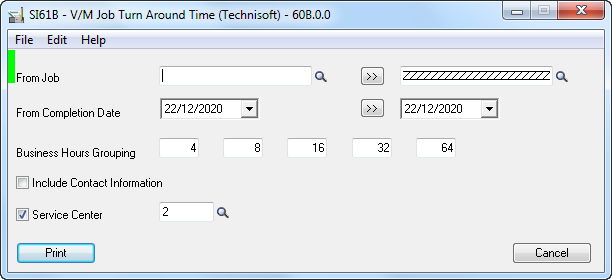
Ranges
Select the required range of Jobs and Completion Dates
Business Hours Grouping - Select business hours grouping to age jobs into the time slots specified
Include Contact Information - Tick this check box to include Contact details on the report.
Service Center – Tick this check box to limit the report printed to include jobs for the Service Center specified or leave blank to include all Service Centers.
Report Sample