Web Features
In Windows Server 2003 the Application Server role has to be enabled.
Use Control Panel > Add or Remove Programs > Add/Remove Windows Components to enable the following features:
•Under Application Server select ASP.NET and Internet Information Services (IIS)
•In IIS Manager make sure that the Active Server Pages and both ASP.NET Web Service Extensions are allowed.
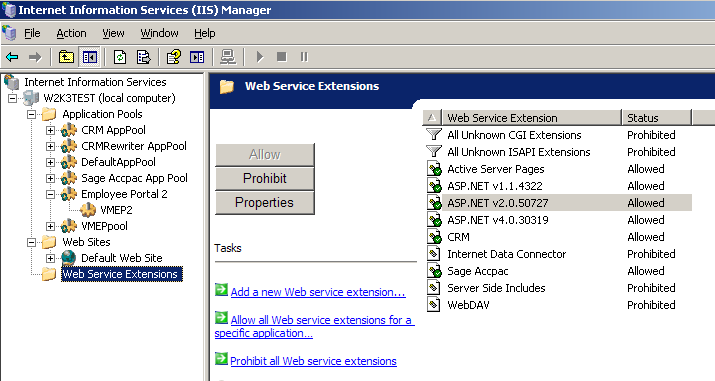
Also if Microsoft .net 2.0 was installed before IIS was enabled, this command has to be run: aspnet_regiis -i.
